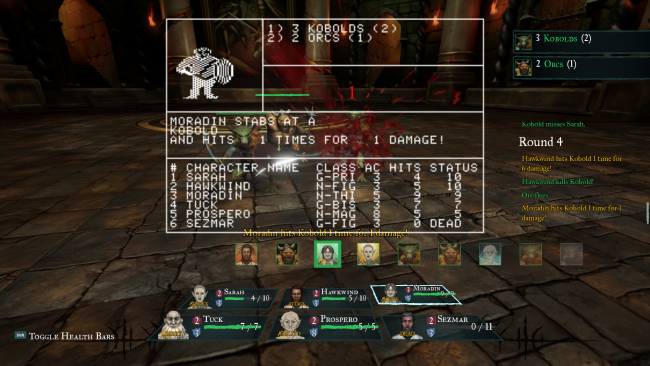Game Overview
Wizardry: Proving Grounds of the Mad Overlord is a full 3D remake of the first game in the legendary Wizardry series of RPGs. The first party-based RPG video game ever released, Wizardry: Proving Grounds of the Mad Overlord was a direct inspiration to series like Final Fantasy and Dragon Quest. Digital Eclipse’s revival preserves the appeal of the classic, with many upgrades for modern role-playing game fans. Craft your own party of adventurers and head into the labyrinth at the behest of the mad overlord Trebor, in search of the amulet stolen by the evil wizard Werdna. Battle groups of challenging enemies, avoid hidden traps, and make your way deeper into the dungeon as you prepare for the ultimate battle: Facing Werdna himself. Wizardry: Proving Grounds of the Mad Overlord is built directly on top of the original 1981 game’s code. Although it looks all new, underneath the hood is the authentic game. You can even view the original Apple II interface as you play. While the well-known difficulty of the enemies has not been altered, quality-of-life improvements have been added in every area. Party management, navigation, spellcasting, and combat have all been significantly enhanced. If you’re just discovering the legendary Wizardry franchise, Wizardry: Proving Grounds of the Mad Overlord is the perfect jumping-in point for new players. Series veterans will love the gorgeous new graphics and sound, and the streamlined interface.
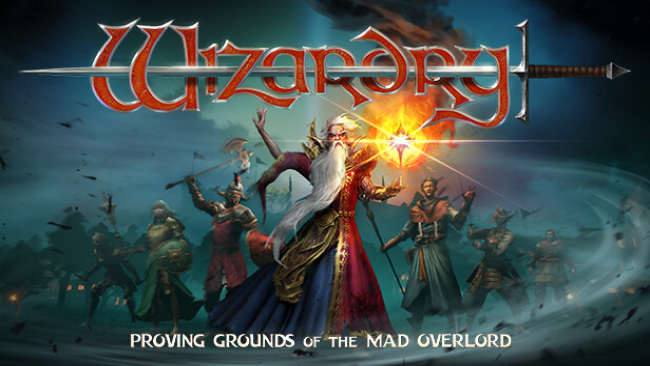
Installation Instructions
- Click the green button below to be redirected to UploadHaven.com.
- Wait 15 seconds, then click on the “free download” button. Allow the file transfer to complete (note that speeds may be slower with the free plan; upgrading to UploadHaven Pro will increase speeds).
- Once the transfer is complete, right-click the .zip file and select “Extract to Wizardry: Proving Grounds of the Mad Overlord” (To do this you must have 7-Zip, which you can get here).
- Open the folder that you just extracted and run the game as administrator.
- Enjoy the game! If you encounter any missing DLL errors, check the Redist or _CommonRedist folder and install all necessary programs.
Download Links
Download the full version of the game using the links below.
🛠 Easy Setup Guide
- Check for missing DLL files: Navigate to the
_Redistor_CommonRedistfolder in the game directory and install DirectX, Vcredist, and other dependencies. - Use 7-Zip to extract files: If you receive a “file corrupted” error, re-download and extract again.
- Run as Administrator: Right-click the game’s executable file and select “Run as Administrator” to avoid save issues.
💡 Helpful Tips
- Need installation help? Read our full FAQ & Troubleshooting Guide.
- Antivirus False Positives: Temporarily pause your antivirus software during extraction to prevent it from mistakenly blocking game files.
- Update GPU Drivers: For better performance, update your NVIDIA drivers or AMD drivers.
- Game won’t launch? Try compatibility mode or install missing DirectX updates.
- Still getting errors? Some games require updated Visual C++ Redistributables. Download the All-in-One VC Redist Package and install all versions.
❓ Need More Help?
Visit our FAQ page for solutions to frequently asked questions and common issues.
System Requirements
- Requires a 64-bit processor and operating system
- OS: Windows 10
- Processor: AMD Ryzen 7 3750H
- Memory: 16 GB RAM
- Graphics: AMD Radeon RX Vega 10 GPU
- Storage: 2 GB available space
Screenshots