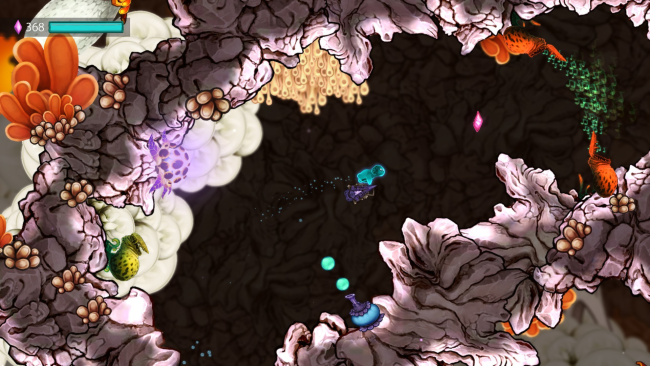Game Overview
Awakened from his slumber, Beatbuddy journeys through lush hand-painted environments on a quest to save his companions and his own immortality. Beatbuddy interacts with the living breathing environment that pulses to the beat of an original soundtrack, aiding him as he unlocks new paths and solves puzzles.
KEY FEATURES:
- Experience an action-adventure game in a whole new way, which incorporates music into every aspect of the beautiful world. Players interact with the environment and a variety of creatures to open paths and solve puzzles throughout their journey.
- Six beautifully hand painted levels, each broken into five chapters, take the player through the unique locations and vivid color pallets.
- Featuring an exclusively produced soundtrack with original songs composed specifically for the game by known artists including Austin Wintory, Parov Stelar, Sabrepulse and La Rochelle Band.
- Play as Beatbuddy, an ethereal creature who travels to unite with his sisters Melody and Harmony and stop the evil Prince Maestro with the aid of Clef who provides comic relief throughout their journey.

Installation Instructions
- Click the green button below to be redirected to UploadHaven.com.
- Wait 15 seconds, then click on the “free download” button. Allow the file transfer to complete (note that speeds may be slower with the free plan; upgrading to UploadHaven Pro will increase speeds).
- Once the transfer is complete, right-click the .zip file and select “Extract to Beatbuddy: Tale of the Guardians” (To do this you must have 7-Zip, which you can get here).
- Open the folder that you just extracted and run the game as administrator.
- Enjoy the game! If you encounter any missing DLL errors, check the Redist or _CommonRedist folder and install all necessary programs.
Download Links
Download the full version of the game using the links below.
🛠 Easy Setup Guide
- Check for missing DLL files: Navigate to the
_Redistor_CommonRedistfolder in the game directory and install DirectX, Vcredist, and other dependencies. - Use 7-Zip to extract files: If you receive a “file corrupted” error, re-download and extract again.
- Run as Administrator: Right-click the game’s executable file and select “Run as Administrator” to avoid save issues.
💡 Helpful Tips
- Need installation help? Read our full FAQ & Troubleshooting Guide.
- Antivirus False Positives: Temporarily pause your antivirus software during extraction to prevent it from mistakenly blocking game files.
- Update GPU Drivers: For better performance, update your NVIDIA drivers or AMD drivers.
- Game won’t launch? Try compatibility mode or install missing DirectX updates.
- Still getting errors? Some games require updated Visual C++ Redistributables. Download the All-in-One VC Redist Package and install all versions.
❓ Need More Help?
Visit our FAQ page for solutions to frequently asked questions and common issues.
System Requirements
- OS *: Windows XP, Vista, 7, 8
- Processor: 1.8 GHz (dual core)
- Memory: 2 GB RAM
- Graphics: 256 MB NVidia or ATI graphics card, Intel HD Graphics 3000 or better
- DirectX: Version 9.0c
- Storage: 1 GB available space
Screenshots