Game Overview
Holomento is an Indie Permadeath Action-RPG focusing on the dangerous quest of passing through the mysterious Eventide Hollow – and rebuilding it step by step. A horrible curse was laid upon the land and Eventide Hollow fell into despair. The source of the curse was also its only protection from it… the Holomento. The Holomento traps the souls of all who possess it, the mysterious book affixes itself to those who seek passage through the Hollow. If the Traveler dies, their soul is also added to the Holomento before it returns to its resting place awaiting the next Traveler. Holomento enables you to write your own story as generations of Travelers pass through a land desperate for help. Open shortcuts, reveal secrets, locate ancient relics, and build improvements to enhance the Hollow for future travels. All towns are upgradeable via their shops and storefronts. Each town has a number of common amenities that are uniquely essential to it. Upgraded towns will reward you with many benefits and also allow you access to the local Stonk Market! It allows you to invest in local businesses and grow your influence and wealth throughout the Hollow.
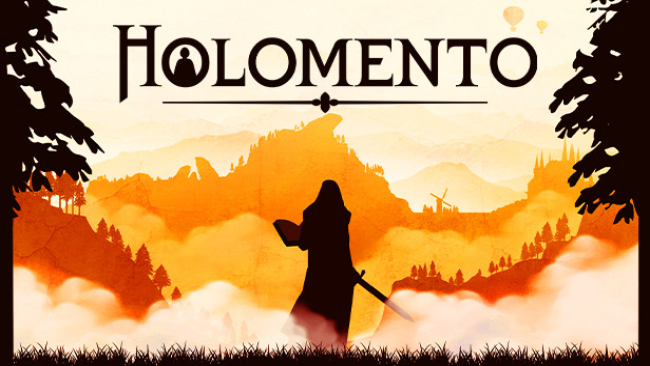
Installation Instructions
- Click the green button below to be redirected to UploadHaven.com.
- Wait 15 seconds, then click on the “free download” button. Allow the file transfer to complete (note that speeds may be slower with the free plan; upgrading to UploadHaven Pro will increase speeds).
- Once the transfer is complete, right-click the .zip file and select “Extract to Holomento” (To do this you must have 7-Zip, which you can get here).
- Open the folder that you just extracted and run the game as administrator.
- Enjoy the game! If you encounter any missing DLL errors, check the Redist or _CommonRedist folder and install all necessary programs.
Download Links
Download the full version of the game using the links below.
🛠 Easy Setup Guide
- Check for missing DLL files: Navigate to the
_Redistor_CommonRedistfolder in the game directory and install DirectX, Vcredist, and other dependencies. - Use 7-Zip to extract files: If you receive a “file corrupted” error, re-download and extract again.
- Run as Administrator: Right-click the game’s executable file and select “Run as Administrator” to avoid save issues.
💡 Helpful Tips
- Need installation help? Read our full FAQ & Troubleshooting Guide.
- Antivirus False Positives: Temporarily pause your antivirus software during extraction to prevent it from mistakenly blocking game files.
- Update GPU Drivers: For better performance, update your NVIDIA drivers or AMD drivers.
- Game won’t launch? Try compatibility mode or install missing DirectX updates.
- Still getting errors? Some games require updated Visual C++ Redistributables. Download the All-in-One VC Redist Package and install all versions.
❓ Need More Help?
Visit our FAQ page for solutions to frequently asked questions and common issues.
System Requirements
- OS: Windows 10 64-Bit
- Processor: Intel Core i5-8300 CPU @ 2.3GHz
- Memory: 8 GB RAM
- Graphics: Nvidia GTX 1050
- Storage: 15 GB available space
Screenshots

















