Game Overview
Drop into the dangerous game world of Jumanji and start a thrilling adventure, as you search for the stolen jewel, The Jaguar’s Eye, and a way home! Choose your avatar from heroes Smolder Bravestone, Ruby Roundhouse, Mouse Finbar, and Shelly Oberon, and explore uncharted territories home to fierce predators, warring factions and devious traps that can sweep you off your feet. Survive the jungle to reach new zones including forgotten villages, icy mountains, dark caves, and fetid swamps. And always be ready for new threats, because the Jumanji drums could strike at any moment! As you level up your heroes through experience and purchase upgrades with your hard-earned loot, you’ll gain the strength to take on bosses like the cunning Smuggler and vicious Siberian Tiger. You may even discover some of Jumanji’s most secret rooms and lost treasures. The quest to recover the Jewel of Jumanji has evolved. If you want to get home, go big with adventure! Quest alone or in local multiplayer for up to four explorers.
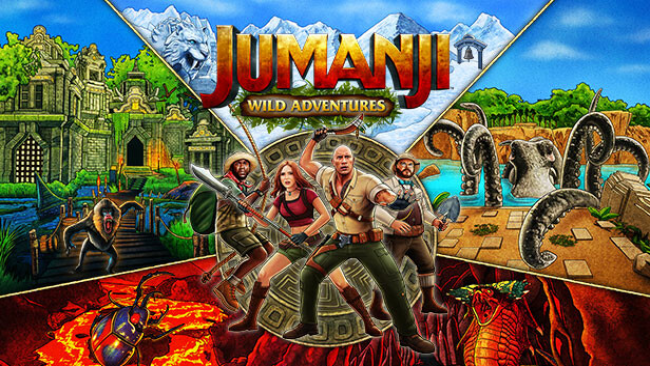
Installation Instructions
- Click the green button below to be redirected to UploadHaven.com.
- Wait 15 seconds, then click on the “free download” button. Allow the file transfer to complete (note that speeds may be slower with the free plan; upgrading to UploadHaven Pro will increase speeds).
- Once the transfer is complete, right-click the .zip file and select “Extract to Jumanji: Wild Adventures” (To do this you must have 7-Zip, which you can get here).
- Open the folder that you just extracted and run the game as administrator.
- Enjoy the game! If you encounter any missing DLL errors, check the Redist or _CommonRedist folder and install all necessary programs.
Download Links
Download the full version of the game using the links below.
⚠️ File is down due to server issues.
Please request a link repair in the Link Repair Section!
Please request a link repair in the Link Repair Section!
🛠 Easy Setup Guide
- Check for missing DLL files: Navigate to the
_Redistor_CommonRedistfolder in the game directory and install DirectX, Vcredist, and other dependencies. - Use 7-Zip to extract files: If you receive a “file corrupted” error, re-download and extract again.
- Run as Administrator: Right-click the game’s executable file and select “Run as Administrator” to avoid save issues.
💡 Helpful Tips
- Need installation help? Read our full FAQ & Troubleshooting Guide.
- Antivirus False Positives: Temporarily pause your antivirus software during extraction to prevent it from mistakenly blocking game files.
- Update GPU Drivers: For better performance, update your NVIDIA drivers or AMD drivers.
- Game won’t launch? Try compatibility mode or install missing DirectX updates.
- Still getting errors? Some games require updated Visual C++ Redistributables. Download the All-in-One VC Redist Package and install all versions.
❓ Need More Help?
Visit our FAQ page for solutions to frequently asked questions and common issues.
System Requirements
- Requires a 64-bit processor and operating system
- OS: Windows 10 64-Bit
- Processor: AMD Ryzen 3 1200 /Intel Core i3-7100
- Memory: 8 GB RAM
- Graphics: AMD Radeon RX 550 4GB / Nvidia GTX 750
- DirectX: Version 11
- Storage: 8 GB available space
- Sound Card: DirectX Compatible Sound Card
Screenshots

















