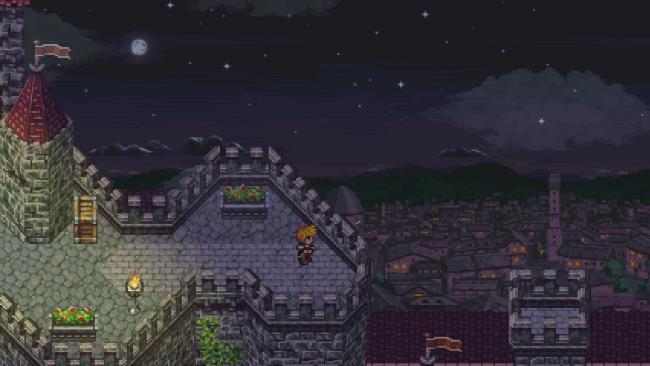Game Overview
Beloved Rapture is a mid-length adventure, focusing heavily on the storytelling – exploring trauma, friendship, existentialism & LGBTQ+ themes.
- GAMEPLAY: Choose from Classic or Story mode(s) to cater your experience. Meet and recruit Six total playable characters, each with unique stats & skills. Earn new gear and Level Up to grow more powerful.
- COMBAT: Featuring dynamic, challenging turn-based combat. There are NO random encounters or forced grinding. Choose either Active or Wait Battle Types. Active Mode: enemies continually attack. Wait Mode: enemies pause while the player chooses their next action.
- EXPLORATION: Seek out riches, loot, mini-games and other optional content. We want your to feel immersed in this world, leaving out filler side-quests, and instead aiming to keep your playthrough fresh and exciting.
Johan, an introverted young man from the countryside, finds himself thrown into a conflict beyond his comprehension. The Aeons—-an enigmatic & cultish militia—move ever closer to his isolated hometown.
Now faced with a threat to his once-elysian life, Johan must decide the role he is destined to play in their escalating conflict.
At his side are Aiden, the mysterious son of an exiled warrior, who has trained since childhood in the mystic arts; and Crysta, a runaway noblewoman intent on ending the war before it reaches her family.
Through his coming-of-age journey, Johan confronts the ghosts of his family trauma, his passions and sensuality, and ultimately his own demons.
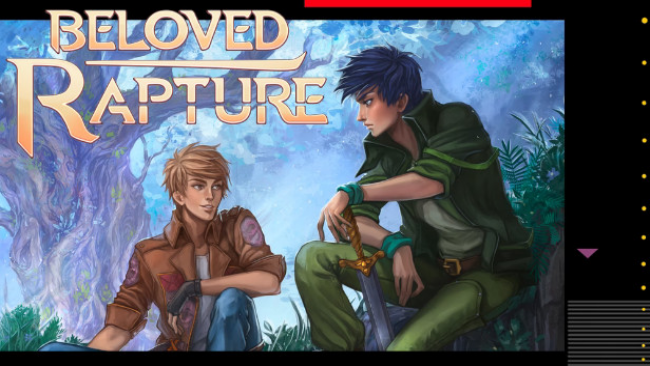
Installation Instructions
- Click the green button below to be redirected to UploadHaven.com.
- Wait 15 seconds, then click on the “free download” button. Allow the file transfer to complete (note that speeds may be slower with the free plan; upgrading to UploadHaven Pro will increase speeds).
- Once the transfer is complete, right-click the .zip file and select “Extract to Beloved Rapture” (To do this you must have 7-Zip, which you can get here).
- Open the folder that you just extracted and run the game as administrator.
- Enjoy the game! If you encounter any missing DLL errors, check the Redist or _CommonRedist folder and install all necessary programs.
Download Links
Download the full version of the game using the links below.
🛠 Easy Setup Guide
- Check for missing DLL files: Navigate to the
_Redistor_CommonRedistfolder in the game directory and install DirectX, Vcredist, and other dependencies. - Use 7-Zip to extract files: If you receive a “file corrupted” error, re-download and extract again.
- Run as Administrator: Right-click the game’s executable file and select “Run as Administrator” to avoid save issues.
💡 Helpful Tips
- Need installation help? Read our full FAQ & Troubleshooting Guide.
- Antivirus False Positives: Temporarily pause your antivirus software during extraction to prevent it from mistakenly blocking game files.
- Update GPU Drivers: For better performance, update your NVIDIA drivers or AMD drivers.
- Game won’t launch? Try compatibility mode or install missing DirectX updates.
- Still getting errors? Some games require updated Visual C++ Redistributables. Download the All-in-One VC Redist Package and install all versions.
❓ Need More Help?
Visit our FAQ page for solutions to frequently asked questions and common issues.
System Requirements
- OS *: Windows XP/Vista/7/8/10
- Memory: 2 GB RAM
- Storage: 500 MB available space
Screenshots