Game Overview
Tales of the Neon Sea is a retro-style pixel-art adventure, set in a fully-realized cyberpunk cityscape where you will encounter innumerous items to investigate, curious easter eggs, and a whole cast of interactive NPCs. You must analyze every detail, and discover the truth that lurks behind the heavy mist…Take on the role of Rex, veteran cop turned hard-boiled detective. Investigate crime in a future cyberpunk world, where the magnificent sky city blots out the sun – but the neon lights never go out. Solve a strange murder case involving clues from a robot rebellion…The illusion of the past re-emerges. The weird equipment inside the brain. The mysterious package of evidence. The shadow with a beaked mask. All pointing to a serial murder case from 13 years ago… A semi-mechanical god manipulates the destiny of all in this utopia. Rebels lurk in the dark, in the underground world where chaotic slums and tricks grow. Our detective will scout for clues and end unfulfilled wishes…
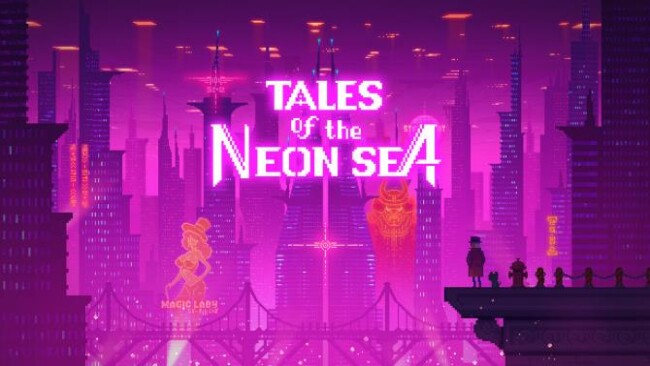
Installation Instructions
- Click the green button below to be redirected to UploadHaven.com.
- Wait 15 seconds, then click on the “free download” button. Allow the file transfer to complete (note that speeds may be slower with the free plan; upgrading to UploadHaven Pro will increase speeds).
- Once the transfer is complete, right-click the .zip file and select “Extract to Tales of the Neon Sea” (To do this you must have 7-Zip, which you can get here).
- Open the folder that you just extracted and run the game as administrator.
- Enjoy the game! If you encounter any missing DLL errors, check the Redist or _CommonRedist folder and install all necessary programs.
Download Links
Download the full version of the game using the links below.
🛠 Easy Setup Guide
- Check for missing DLL files: Navigate to the
_Redistor_CommonRedistfolder in the game directory and install DirectX, Vcredist, and other dependencies. - Use 7-Zip to extract files: If you receive a “file corrupted” error, re-download and extract again.
- Run as Administrator: Right-click the game’s executable file and select “Run as Administrator” to avoid save issues.
💡 Helpful Tips
- Need installation help? Read our full FAQ & Troubleshooting Guide.
- Antivirus False Positives: Temporarily pause your antivirus software during extraction to prevent it from mistakenly blocking game files.
- Update GPU Drivers: For better performance, update your NVIDIA drivers or AMD drivers.
- Game won’t launch? Try compatibility mode or install missing DirectX updates.
- Still getting errors? Some games require updated Visual C++ Redistributables. Download the All-in-One VC Redist Package and install all versions.
❓ Need More Help?
Visit our FAQ page for solutions to frequently asked questions and common issues.
System Requirements
- OS: Windows 7
- Processor: Intel Core2 Duo E6400 @ 2.13GHz
- Memory: 8 GB RAM
- Graphics: GeForce GT 730 OR Radeon HD 4830
- DirectX: Version 11
- Storage: 2 GB available space
- Sound Card:
Screenshots

















