Game Overview
Inspired by classic arcade shooters such as ‘Space Invaders’ and ‘Galaga’, Wavecade brings back the original nostalgia feeling to players from arcades, using sleek retro 80’s and sci-fi aesthetic.
- TIME MANIPULATION: Bend time at your will by moving up and down the screen. After each wave, the game speeds up a small amount. making the game more challenging on each new wave.
- POWERUPS: You can accumulate multiple powerups at the same time. Collecting the same powerup upgrades it and increases your time with them active.
- ABILITIES: Activate your ability when you are facing near certain destruction to turn the tables of the game. It might be the one thing that saves you from a GAME OVER.
- BLOCKS: Blocks spawn at the top of the playfield and move down the screen. Line up your shots and shoot them for points.
- HAZARDS: Hazards can appear at any time and can lose you a life if you happen to hit any of them. They can help destroy blocks if you’re agile enough, could be a blessing in disguise.
- BOSSES: Get far enough in Wavecade and you will find yourself in epic encounters with bosses. They will have an arsenal of abilities to GAME OVER you. Learn their patterns and overcome them.
- VARIETY OF GAME MODES: Start a game with standard arcade rules, or customize your own.
- CUSTOMIZATION: Personalize your player ship and choose from a selection of colours as well as your propulsion effect.
- FOR SPEEDRUNNERS: Set a custom game mode and get the fastest time or highest score for that mode.
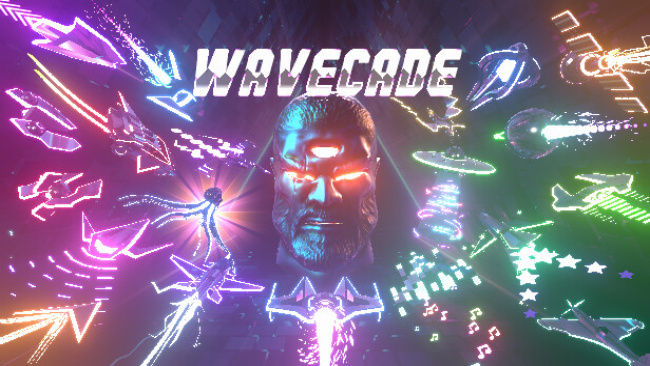
Installation Instructions
- Click the green button below to be redirected to UploadHaven.com.
- Wait 15 seconds, then click on the “free download” button. Allow the file transfer to complete (note that speeds may be slower with the free plan; upgrading to UploadHaven Pro will increase speeds).
- Once the transfer is complete, right-click the .zip file and select “Extract to WAVECADE” (To do this you must have 7-Zip, which you can get here).
- Open the folder that you just extracted and run the game as administrator.
- Enjoy the game! If you encounter any missing DLL errors, check the Redist or _CommonRedist folder and install all necessary programs.
Download Links
Download the full version of the game using the links below.
⚠️ File is down due to server issues.
Please request a link repair in the Link Repair Section!
Please request a link repair in the Link Repair Section!
🛠 Easy Setup Guide
- Check for missing DLL files: Navigate to the
_Redistor_CommonRedistfolder in the game directory and install DirectX, Vcredist, and other dependencies. - Use 7-Zip to extract files: If you receive a “file corrupted” error, re-download and extract again.
- Run as Administrator: Right-click the game’s executable file and select “Run as Administrator” to avoid save issues.
💡 Helpful Tips
- Need installation help? Read our full FAQ & Troubleshooting Guide.
- Antivirus False Positives: Temporarily pause your antivirus software during extraction to prevent it from mistakenly blocking game files.
- Update GPU Drivers: For better performance, update your NVIDIA drivers or AMD drivers.
- Game won’t launch? Try compatibility mode or install missing DirectX updates.
- Still getting errors? Some games require updated Visual C++ Redistributables. Download the All-in-One VC Redist Package and install all versions.
❓ Need More Help?
Visit our FAQ page for solutions to frequently asked questions and common issues.
System Requirements
- Requires a 64-bit processor and operating system
- OS: Windows 10 (32-bit [x86])
- Memory: 2 GB RAM
- DirectX: Version 11
- Storage: 500 MB available space
Screenshots

















