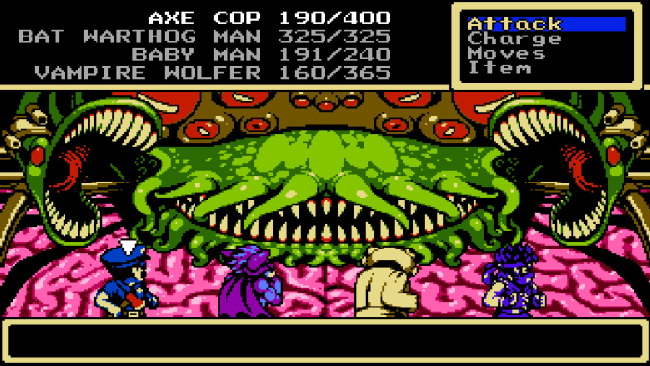Game Overview
After Axe Cop finds his axe at the scene of the fire, he’ll meet up with Flute Cop and his career as the most epic hero begins. Once he recovers a mysterious machine, capable of turning any bad guy into a good guy, he and his team of heroes are convinced that they can stop all bad guys once and for all with it. But they must hunt down three magic gems to power it up. Along the way, Axe Cop will face off against his most diablocal rogues and visit some of the most dangerous locations from his comic book history, a volcano full of dinosaurs, the insides of a giant monster, even London itself! The bad guys are teaming up and will not be making it any easier for Axe Cop to find these magic stones.
- COMBAT: Traditional turn-based gameplay. Characters learn moves and power up based on decisions you make with their stats on each level up.
- ABILITIES: Each hero on Axe Cop’s team has a unique ability in the field. Axe Cop can chop and break most cracked items, Flute Cop can interact with magic statues, Sockarang has a remote control sock boomerang. Every character offers something different to every level.
- CAMEOS: Odds are if Ethan Nicolle drew a character, they are likely in the game. Some of them even he is surprised are in the game, such as the obscure El Fuego (a wrestler who was turned into a potato).
- STORY: The game is a celebration of every comic the Nicolle brothers made together. Representation from every single published book is featured in the game, whether as full main missions or side content.

Installation Instructions
- Click the green button below to be redirected to UploadHaven.com.
- Wait 15 seconds, then click on the “free download” button. Allow the file transfer to complete (note that speeds may be slower with the free plan; upgrading to UploadHaven Pro will increase speeds).
- Once the transfer is complete, right-click the .zip file and select “Extract to Axe Cop” (To do this you must have 7-Zip, which you can get here).
- Open the folder that you just extracted and run the game as administrator.
- Enjoy the game! If you encounter any missing DLL errors, check the Redist or _CommonRedist folder and install all necessary programs.
Download Links
Download the full version of the game using the links below.
🛠 Easy Setup Guide
- Check for missing DLL files: Navigate to the
_Redistor_CommonRedistfolder in the game directory and install DirectX, Vcredist, and other dependencies. - Use 7-Zip to extract files: If you receive a “file corrupted” error, re-download and extract again.
- Run as Administrator: Right-click the game’s executable file and select “Run as Administrator” to avoid save issues.
💡 Helpful Tips
- Need installation help? Read our full FAQ & Troubleshooting Guide.
- Antivirus False Positives: Temporarily pause your antivirus software during extraction to prevent it from mistakenly blocking game files.
- Update GPU Drivers: For better performance, update your NVIDIA drivers or AMD drivers.
- Game won’t launch? Try compatibility mode or install missing DirectX updates.
- Still getting errors? Some games require updated Visual C++ Redistributables. Download the All-in-One VC Redist Package and install all versions.
❓ Need More Help?
Visit our FAQ page for solutions to frequently asked questions and common issues.
System Requirements
- OS: XP and up
- Processor: 500 MHz Pentium 3 Equivalent
- Storage: 100 MB available space
Screenshots