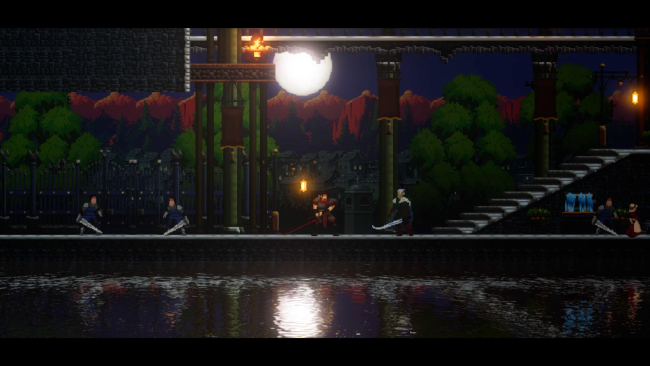Game Overview
In this chaotic realm filled with enemies, unravel the mystery of the Bloodstar and demons. Living beyond the walls of the Capital is now impossible without the power of the Star. The glorious Lysandra army, far from its powerful days, struggles to protect the people under its banner. As Captain Thorne, you must defend yourself against internal threats like the Wardens of Light cult while seeking ways to imprison demons and end the chaos.
- Tough Challenges and Epic Battles: No one will show you mercy in this story. You must use your reflexes and wit to avoid unique and relentless attacks.
- Your Battle, Your Style: Reach the peak of your power with the skill tree, Altar of Sorrow, Deck of Fate, and others various items.
- Never Give Up: Only the strong stand on the Judgment Day. It doesn’t matter how many times you fall; you only lose when you stop getting back up.
- Hidden Areas and Rich Story Pieces: Collect mysterious clues and story pieces to make decisions that will change the fate of the world.
- Exploring the Mysterious Universe: In this cruel world filled with characters, quests, and choices that can be encountered at different levels, every decision you make will affect the fate of the universe.

Installation Instructions
- Click the green button below to be redirected to UploadHaven.com.
- Wait 15 seconds, then click on the “free download” button. Allow the file transfer to complete (note that speeds may be slower with the free plan; upgrading to UploadHaven Pro will increase speeds).
- Once the transfer is complete, right-click the .zip file and select “Extract to Blood Within” (To do this you must have 7-Zip, which you can get here).
- Open the folder that you just extracted and run the game as administrator.
- Enjoy the game! If you encounter any missing DLL errors, check the Redist or _CommonRedist folder and install all necessary programs.
Download Links
Download the full version of the game using the links below.
🛠 Easy Setup Guide
- Check for missing DLL files: Navigate to the
_Redistor_CommonRedistfolder in the game directory and install DirectX, Vcredist, and other dependencies. - Use 7-Zip to extract files: If you receive a “file corrupted” error, re-download and extract again.
- Run as Administrator: Right-click the game’s executable file and select “Run as Administrator” to avoid save issues.
💡 Helpful Tips
- Need installation help? Read our full FAQ & Troubleshooting Guide.
- Antivirus False Positives: Temporarily pause your antivirus software during extraction to prevent it from mistakenly blocking game files.
- Update GPU Drivers: For better performance, update your NVIDIA drivers or AMD drivers.
- Game won’t launch? Try compatibility mode or install missing DirectX updates.
- Still getting errors? Some games require updated Visual C++ Redistributables. Download the All-in-One VC Redist Package and install all versions.
❓ Need More Help?
Visit our FAQ page for solutions to frequently asked questions and common issues.
System Requirements
- Requires a 64-bit processor and operating system
- OS: Windows 10
- Processor: Intel Core 2 Duo E8400 or AMD Phenom II X2 550
- Memory: 4 GB RAM
- Graphics: NVIDIA GeForce GT 520, 1 GB or AMD Radeon HD 7470, 1 GB or Intel HD Graphics 4400
- Storage: 2 GB available space
Screenshots