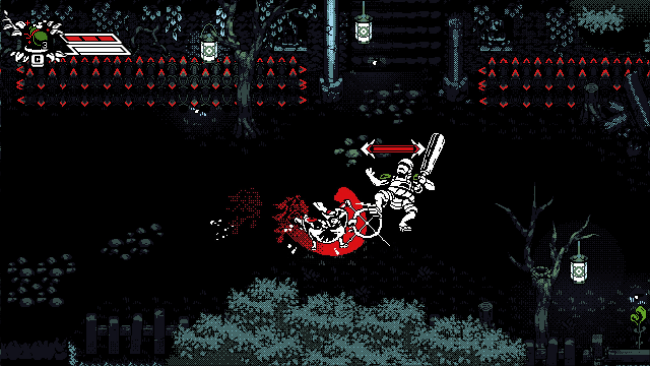Game Overview
Bloodless is a retro-stylish, action-adventure featuring counter-based, non-lethal combat staged in the atmospheric lands of Bakugawa. Help ronin Tomoe to confront the ghosts of her past and to end the reign of violence of Shogun Akechi, her former master.
- Unique Non-Lethal Combat: Tomoe has sworn not to take another life, and must instead just disarm her enemies. Use a combination of counters and disarming ki-attacks to defeat the shogun’s army.
- Depth and Customization: Find your own fighting style by making use of special ki techniques that allow for unique combos, as well as enhancements from crests and herb infusions you find across the land of Bakugawa.
- Striking Environments: Explore the sacred nature and mistreated districts of Bakugawa, where its society lives under a violent and corrupt military regime, isolated from the world and shattered by the terrors of its past wars.
- Emotional storytelling: Even as a coward and deserter through the eyes of her own people, ronin Tomoe returns to her former land after witnessing all the blood that a blade can shed, hoping to spark the hope and courage Bakugawa needs to fight back against its violent political methods.
- Extra Challenges: Push your skills to the limit by collecting Warrior Idols scattered throughout Bakugawa and unlocking the Arenas. Whether you seek to refine your combat prowess or prove yourself as the ultimate Bloodless warrior, the Arenas offer a relentless challenge for those brave enough to take them on.

Installation Instructions
- Click the green button below to be redirected to UploadHaven.com.
- Wait 15 seconds, then click on the “free download” button. Allow the file transfer to complete (note that speeds may be slower with the free plan; upgrading to UploadHaven Pro will increase speeds).
- Once the transfer is complete, right-click the .zip file and select “Extract to Bloodless” (To do this you must have 7-Zip, which you can get here).
- Open the folder that you just extracted and run the game as administrator.
- Enjoy the game! If you encounter any missing DLL errors, check the Redist or _CommonRedist folder and install all necessary programs.
Download Links
Download the full version of the game using the links below.
🛠 Easy Setup Guide
- Check for missing DLL files: Navigate to the
_Redistor_CommonRedistfolder in the game directory and install DirectX, Vcredist, and other dependencies. - Use 7-Zip to extract files: If you receive a “file corrupted” error, re-download and extract again.
- Run as Administrator: Right-click the game’s executable file and select “Run as Administrator” to avoid save issues.
💡 Helpful Tips
- Need installation help? Read our full FAQ & Troubleshooting Guide.
- Antivirus False Positives: Temporarily pause your antivirus software during extraction to prevent it from mistakenly blocking game files.
- Update GPU Drivers: For better performance, update your NVIDIA drivers or AMD drivers.
- Game won’t launch? Try compatibility mode or install missing DirectX updates.
- Still getting errors? Some games require updated Visual C++ Redistributables. Download the All-in-One VC Redist Package and install all versions.
❓ Need More Help?
Visit our FAQ page for solutions to frequently asked questions and common issues.
System Requirements
- Requires a 64-bit processor and operating system
- OS *: Windows 7, 8, 8.1, 10 x64
- Processor: Intel Pentium E2180 (2 * 2000) or equivalent
- Memory: 1 GB RAM
- Graphics: GeForce 7600 GT (256 MB)
- DirectX: Version 10
- Storage: 200 MB available space
- Additional Notes: Gamepad Recommended
Screenshots