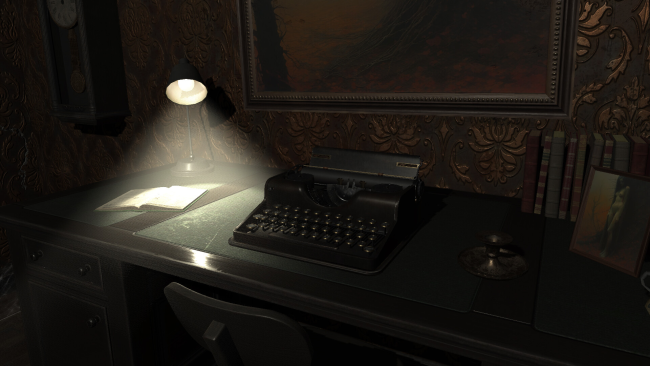Game Overview
Bloody Ink is a first-person psychological horror game that aims to instill anxiety, distress, and terror.
Luca is a man who has lost his job. He lives day by day trying to survive. When a new job finally promises to change his life, his nightmare begins. Having to take care of a man who is completely burned, Luca moves into the man’s house where the terror becomes real.
While exploring the house, you will have the task of taking care of the burned man. Discover what caused the fire in which he lost his wife and how all of this is connected to Luca.
- Collect items and clues that will help you understand the mystery surrounding the fire.
- Darkness is your enemy. Stay in illuminated areas.
- The Time Man is hunting you.
- Solve puzzles and guide Luca to the truth.
- In Bloody Ink, the sounds you make influence the game. If you have a microphone, what you say and the sounds you make have an impact on the game.
- Explore the house and the surrounding outer forest.
Bloody Ink is designed to terrify and challenge you. Can you find all the hidden easter eggs?
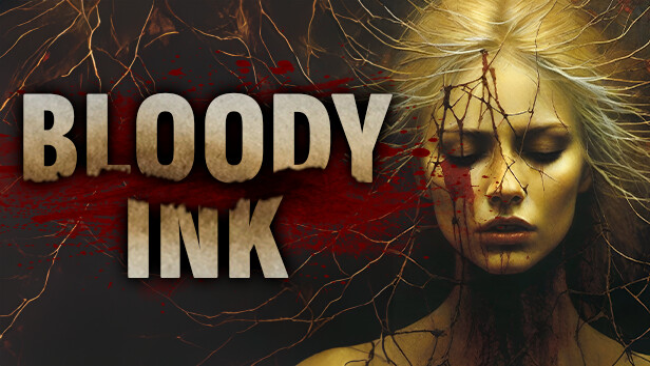
Installation Instructions
- Click the green button below to be redirected to UploadHaven.com.
- Wait 15 seconds, then click on the “free download” button. Allow the file transfer to complete (note that speeds may be slower with the free plan; upgrading to UploadHaven Pro will increase speeds).
- Once the transfer is complete, right-click the .zip file and select “Extract to Bloody Ink” (To do this you must have 7-Zip, which you can get here).
- Open the folder that you just extracted and run the game as administrator.
- Enjoy the game! If you encounter any missing DLL errors, check the Redist or _CommonRedist folder and install all necessary programs.
Download Links
Download the full version of the game using the links below.
🛠 Easy Setup Guide
- Check for missing DLL files: Navigate to the
_Redistor_CommonRedistfolder in the game directory and install DirectX, Vcredist, and other dependencies. - Use 7-Zip to extract files: If you receive a “file corrupted” error, re-download and extract again.
- Run as Administrator: Right-click the game’s executable file and select “Run as Administrator” to avoid save issues.
💡 Helpful Tips
- Need installation help? Read our full FAQ & Troubleshooting Guide.
- Antivirus False Positives: Temporarily pause your antivirus software during extraction to prevent it from mistakenly blocking game files.
- Update GPU Drivers: For better performance, update your NVIDIA drivers or AMD drivers.
- Game won’t launch? Try compatibility mode or install missing DirectX updates.
- Still getting errors? Some games require updated Visual C++ Redistributables. Download the All-in-One VC Redist Package and install all versions.
❓ Need More Help?
Visit our FAQ page for solutions to frequently asked questions and common issues.
System Requirements
- OS *: WINDOWS® 7, 8, 8.1, 10, 11
- Processor: Intel® Core™ i3 or AMD Ryzen™ 3
- Memory: 6 GB RAM
- Graphics: NVIDIA® GeForce® GTX 950 or AMD Radeon™ R7 370
- Storage: 20 GB available space
Screenshots