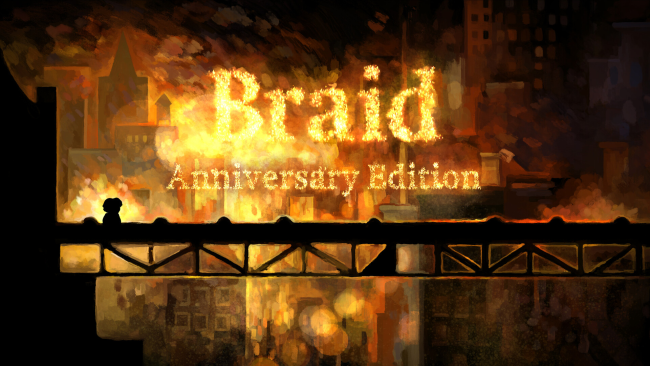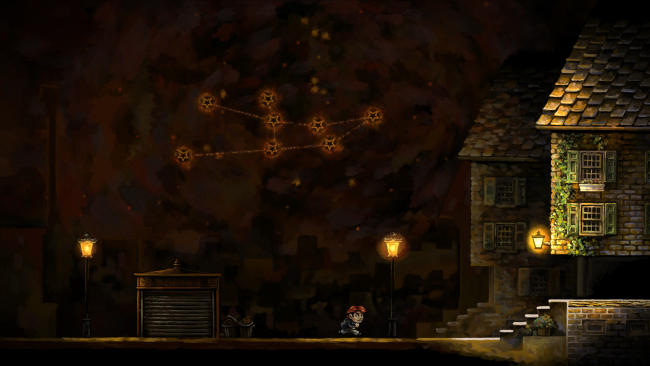Game Overview
Control the flow of time to solve subtle platform puzzles in this update of the indie classic “Braid,” featuring refreshed artwork and seriously in-depth creator commentary. Travel from a city house through a series of interconnected worlds where time behaves strangely, searching for an elusive Princess. Along the way you’ll explore memories and regrets that still haunt you. This Anniversary Edition remaster of the award-winning platformer contains fully repainted high-resolution graphics, new sound effects and extensive audio commentary.
- MANIPULATE TIME TO MOVE FORWARD: Rewind, pause and use the strange properties of time in each world to run and jump through beautifully painted environments. Avoid hazards, unlock doors and collect jigsaw puzzle pieces to assemble. If you get hung up on a particular puzzle, feel free to move on and return later.
- A FRESH COAT OF PAINT: This is the game you remember, with all the original challenges and the same haunting, evocative score — but repainted pixel by pixel so that each carefully rendered world comes to life in high resolution. New visual details, animated brushstroke effects and revamped sounds add to the immersive experience.
- GO (DEEP) BEHIND THE SCENES: Explore the most extensive developer commentary ever put into a game, with over 15 hours of recorded insight and conversation from developer Jonathan Blow, artist David Hellman and more members of the “Braid” creative team. Navigate it by visiting a new in-game world, which also contains new puzzles and redesigns of classic puzzles.

Installation Instructions
- Click the green button below to be redirected to UploadHaven.com.
- Wait 15 seconds, then click on the “free download” button. Allow the file transfer to complete (note that speeds may be slower with the free plan; upgrading to UploadHaven Pro will increase speeds).
- Once the transfer is complete, right-click the .zip file and select “Extract to Braid, Anniversary Edition” (To do this you must have 7-Zip, which you can get here).
- Open the folder that you just extracted and run the game as administrator.
- Enjoy the game! If you encounter any missing DLL errors, check the Redist or _CommonRedist folder and install all necessary programs.
Download Links
Download the full version of the game using the links below.
🛠 Easy Setup Guide
- Check for missing DLL files: Navigate to the
_Redistor_CommonRedistfolder in the game directory and install DirectX, Vcredist, and other dependencies. - Use 7-Zip to extract files: If you receive a “file corrupted” error, re-download and extract again.
- Run as Administrator: Right-click the game’s executable file and select “Run as Administrator” to avoid save issues.
💡 Helpful Tips
- Need installation help? Read our full FAQ & Troubleshooting Guide.
- Antivirus False Positives: Temporarily pause your antivirus software during extraction to prevent it from mistakenly blocking game files.
- Update GPU Drivers: For better performance, update your NVIDIA drivers or AMD drivers.
- Game won’t launch? Try compatibility mode or install missing DirectX updates.
- Still getting errors? Some games require updated Visual C++ Redistributables. Download the All-in-One VC Redist Package and install all versions.
❓ Need More Help?
Visit our FAQ page for solutions to frequently asked questions and common issues.
System Requirements
- Requires a 64-bit processor and operating system
- OS: Windows 10 64-bit
- Processor: Intel Core i3-7100 / Ryzen 3 2200G
- Memory: 4 GB RAM
- Graphics: NVIDIA GTX 660 / AMD Radeon HD 7870
- DirectX: Version 11
- Storage: 4 GB available space
- Sound Card: DirectX compatible
Screenshots