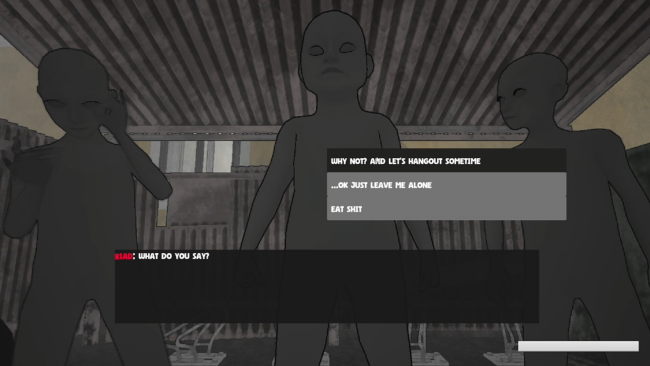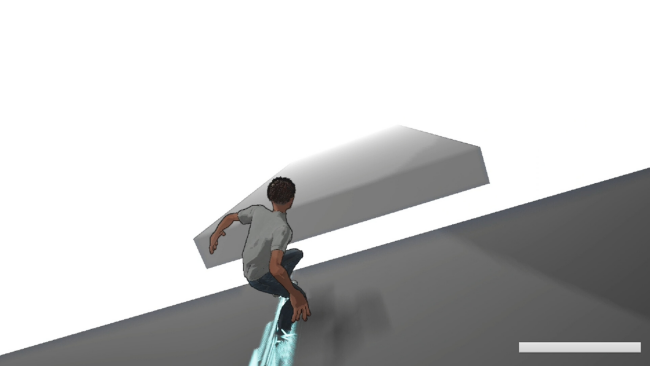Game Overview
Step into the story of Joe Martin, a detective who suddenly wakes up in the middle of nowhere shrouded in fog. As he faces a series of dark and twisted encounters, he begins uncovering the secrets of a small town. Each decision Joe makes shapes his path, inching him closer to the truth—or trapping him forever. Along the way, he confronts the long-buried mystery surrounding his father’s death.
Brave Joe is a first-person narrative thriller, blending atmospheric exploration with intense choices with Cartoony retro Graphic. You’ll join Joe in obstacle runs, intense boss battles, and comically absurd encounters with foes blocking his path. And also Depending on your dialogue choices, you’ll occasionally face different obstacles.
Retro Style-Animated cinematic scenes throughout gameplay enhance the player’s immersion in the story.
Key Features:
- Retro-inspired visual style
- Cartoony style Actions
- Tense decision-making mechanics
- Story-driven exploration
- Uncovering mysteries tied to family, revenge, and redemption
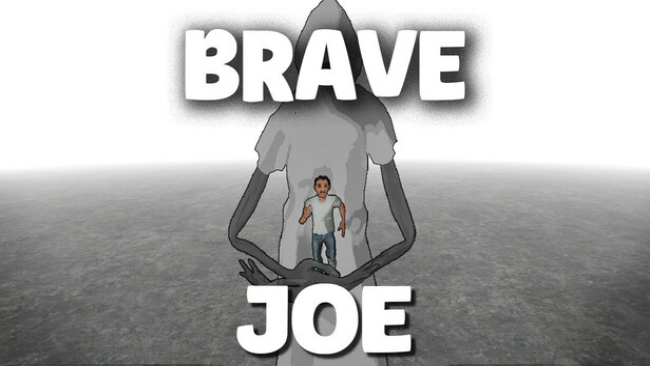
Installation Instructions
- Click the green button below to be redirected to UploadHaven.com.
- Wait 15 seconds, then click on the “free download” button. Allow the file transfer to complete (note that speeds may be slower with the free plan; upgrading to UploadHaven Pro will increase speeds).
- Once the transfer is complete, right-click the .zip file and select “Extract to Brave Joe” (To do this you must have 7-Zip, which you can get here).
- Open the folder that you just extracted and run the game as administrator.
- Enjoy the game! If you encounter any missing DLL errors, check the Redist or _CommonRedist folder and install all necessary programs.
Download Links
Download the full version of the game using the links below.
Please request a link repair in the Link Repair Section!
🛠 Easy Setup Guide
- Check for missing DLL files: Navigate to the
_Redistor_CommonRedistfolder in the game directory and install DirectX, Vcredist, and other dependencies. - Use 7-Zip to extract files: If you receive a “file corrupted” error, re-download and extract again.
- Run as Administrator: Right-click the game’s executable file and select “Run as Administrator” to avoid save issues.
💡 Helpful Tips
- Need installation help? Read our full FAQ & Troubleshooting Guide.
- Antivirus False Positives: Temporarily pause your antivirus software during extraction to prevent it from mistakenly blocking game files.
- Update GPU Drivers: For better performance, update your NVIDIA drivers or AMD drivers.
- Game won’t launch? Try compatibility mode or install missing DirectX updates.
- Still getting errors? Some games require updated Visual C++ Redistributables. Download the All-in-One VC Redist Package and install all versions.
❓ Need More Help?
Visit our FAQ page for solutions to frequently asked questions and common issues.
System Requirements
- OS: windows 10 64 Bit
- Processor: Core i5 Porcessor or equivalent
- Memory: 8 GB RAM
- Graphics: Intel Iris HD5200 pro or equivalent
- DirectX: Version 11
- Storage: 5 GB available space
Screenshots