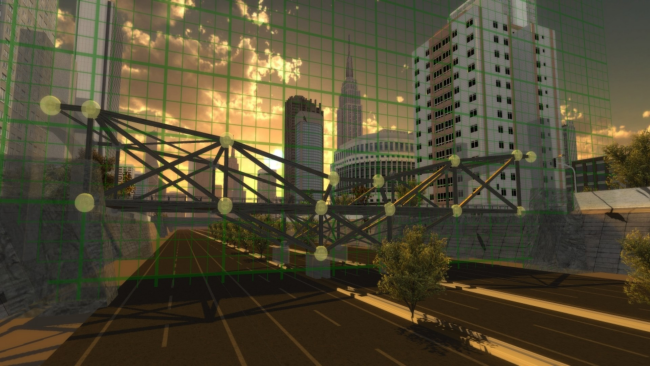Game Overview
Build A Bridge… and Get Over It!
The Bridge Project is the successor to the original and award-winning Bridge Builder simulation, all amateur designers and structural engineers finally have a new challenge on their PC.
The gameplay has been subject to much tweaking and development with new up to date materials exciting scenarios and a variety of tasks waiting to be solved.
Build stable bridges in a variety of landscapes with detailed environment. Take on the task of constructing a huge variety of different bridges: suspended, folding, stone, steel, wood, car or railway bridges. Whilst you enjoy the enhanced graphics and the new, improved physics engine putting the most spectacular bridges to the test with stress tests. Download free levels from the global Bridge Project community, and participate in competitions.
Key Features:
- All-new in-game graphics with a variety of detailed 3D objects
- New user interface for easy operation
- Additional materials such as wood and concrete
- In addition to trains, cars and ships you can now test vehicles such as buses and tanks
Your Bridges:
- Extended weight and stability testing of different vehicles, or natural events such as storms or earthquakes
- 48 varied and challenging levels: different towns, canyons, rural areas
- Set the design tasks to different modes – simple or expert.
- Editor feature – build your own levels and share them with other players
- Compare your technical skills with other players in the global online ranking
- Take part in competitions, improve your own record!

Installation Instructions
- Click the green button below to be redirected to UploadHaven.com.
- Wait 15 seconds, then click on the “free download” button. Allow the file transfer to complete (note that speeds may be slower with the free plan; upgrading to UploadHaven Pro will increase speeds).
- Once the transfer is complete, right-click the .zip file and select “Extract to Bridge Project” (To do this you must have 7-Zip, which you can get here).
- Open the folder that you just extracted and run the game as administrator.
- Enjoy the game! If you encounter any missing DLL errors, check the Redist or _CommonRedist folder and install all necessary programs.
Download Links
Download the full version of the game using the links below.
🛠 Easy Setup Guide
- Check for missing DLL files: Navigate to the
_Redistor_CommonRedistfolder in the game directory and install DirectX, Vcredist, and other dependencies. - Use 7-Zip to extract files: If you receive a “file corrupted” error, re-download and extract again.
- Run as Administrator: Right-click the game’s executable file and select “Run as Administrator” to avoid save issues.
💡 Helpful Tips
- Need installation help? Read our full FAQ & Troubleshooting Guide.
- Antivirus False Positives: Temporarily pause your antivirus software during extraction to prevent it from mistakenly blocking game files.
- Update GPU Drivers: For better performance, update your NVIDIA drivers or AMD drivers.
- Game won’t launch? Try compatibility mode or install missing DirectX updates.
- Still getting errors? Some games require updated Visual C++ Redistributables. Download the All-in-One VC Redist Package and install all versions.
❓ Need More Help?
Visit our FAQ page for solutions to frequently asked questions and common issues.
System Requirements
- OS *:Windows XP, Windows Vista, Windows 7
- Processor:Core2Duo 2.4 GHz or comparable
- Memory:2048 MB RAM
- Graphics:3D graphics card with min. 256 MB (GeForce 8600GT or comparable)
- DirectX®:9.0
- Hard Drive:2 GB HD space
- Sound:Direct X 9 compatible sound card
- Other Requirements:Broadband Internet connection
- Additional:Min. screen resolution 1024 x 768 (recommended 1366 x 768 or higher). Internet connection required to use online features.
Screenshots