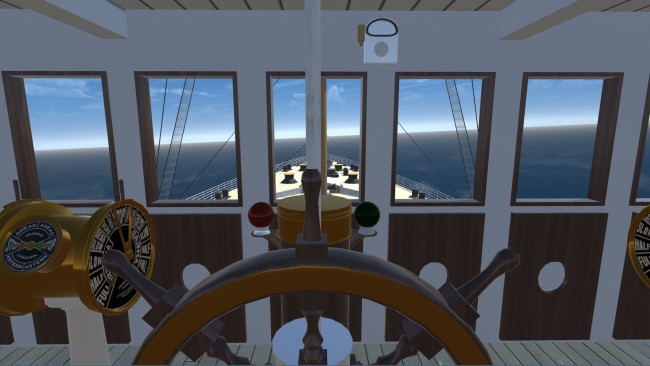Game Overview
Welcome aboard the HMHS Britannic, the largest ship to be afloat in 1916, and the sister ship to the RMS Titanic. Experience first-hand how a mine took down the Britannic during World War 1. Relive the final events in this atmospheric simulation experience, including stunning visuals ranging from graphics and breathtaking moments of how the ship began to go beneath the sea, how the ship went down after striking the mine including an accurate representation of ship angles, lifeboat deployment in the correct sequence, and realistic accompanying sounds to provide an immersive environment. Experience how the Britannic took its final breath on that fateful day of November 21st, 1916. You take on the role of Charles Alfred Bartlett, the captain of this large ship. Will you remain on the vessel, or abandon ship before it’s too late? Are you prepared for a stunning re-creation of the events that occurred on the HMHS Britannic? This game focuses on a first-person simulation experience.

Installation Instructions
- Click the green button below to be redirected to UploadHaven.com.
- Wait 15 seconds, then click on the “free download” button. Allow the file transfer to complete (note that speeds may be slower with the free plan; upgrading to UploadHaven Pro will increase speeds).
- Once the transfer is complete, right-click the .zip file and select “Extract to Britannic” (To do this you must have 7-Zip, which you can get here).
- Open the folder that you just extracted and run the game as administrator.
- Enjoy the game! If you encounter any missing DLL errors, check the Redist or _CommonRedist folder and install all necessary programs.
Download Links
Download the full version of the game using the links below.
Please request a link repair in the Link Repair Section!
🛠 Easy Setup Guide
- Check for missing DLL files: Navigate to the
_Redistor_CommonRedistfolder in the game directory and install DirectX, Vcredist, and other dependencies. - Use 7-Zip to extract files: If you receive a “file corrupted” error, re-download and extract again.
- Run as Administrator: Right-click the game’s executable file and select “Run as Administrator” to avoid save issues.
💡 Helpful Tips
- Need installation help? Read our full FAQ & Troubleshooting Guide.
- Antivirus False Positives: Temporarily pause your antivirus software during extraction to prevent it from mistakenly blocking game files.
- Update GPU Drivers: For better performance, update your NVIDIA drivers or AMD drivers.
- Game won’t launch? Try compatibility mode or install missing DirectX updates.
- Still getting errors? Some games require updated Visual C++ Redistributables. Download the All-in-One VC Redist Package and install all versions.
❓ Need More Help?
Visit our FAQ page for solutions to frequently asked questions and common issues.
System Requirements
- Requires a 64-bit processor and operating system
- OS: Windows 7 or higher
- Processor: i5 3.0 GHz
- Memory: 4 GB RAM
- Graphics: At least 1GB of video card memory
- Storage: 300 MB available space
- Additional Notes: May work on systems with lower specifications.
Screenshots