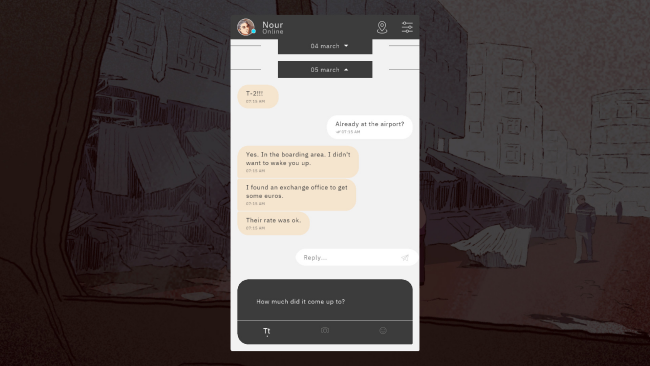Game Overview
Bury me, my Love is a Text Messaging Adventure game about Nour, a Syrian migrant trying to find her way to Europe. Her husband Majd, who remains behind in Syria, communicates with Nour through a messaging app, advising her as best he can so that she reaches her destination safely.
“Bury me, my love” is a Syrian goodbye phrase that roughly means, “Take care, don’t even think about dying before I do.” This phrase takes on a deeper meaning as Majd says it to his wife, Nour, as she undertakes her perilous journey to reach Europe.
A co-production from ARTE, the European cultural network, with The Pixel Hunt and Figs.
- A game in an instant messaging app: As Majd, you can communicate with Nour and follow her journey, just as if you were chatting with her via WhatsApp. You will text each other and exchange emojis, pics and selfies, relevant links…
- Multiple narrative routes to discover: By reading instant messages and choosing response options, players help Nour overcome the hardships she will encounter.
Your choices in Bury me, my Love truly impact on the story, with Nour able to visit 50 different locations and reach 19 potential different endings with widely divergent outcomes. - Based on real-life events: Bury me, my Love is a “reality-inspired game”, a documented fiction that draws inspiration directly from real-world events. The original idea stems from an article written by Le Monde journalist, Lucie Soullier, telling the story of Dana, a young Syrian woman who fled her country and is now living in Germany.
This experience may affect the sensitivity of younger people.
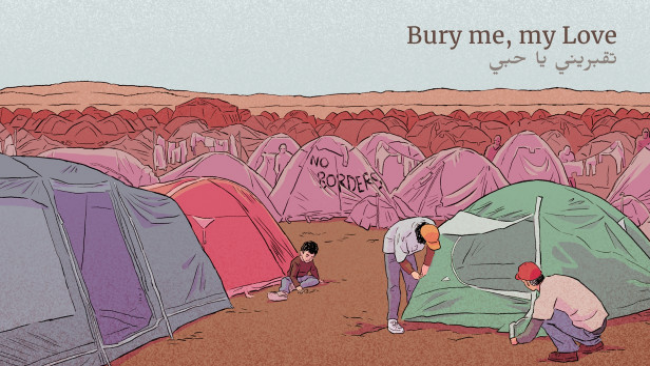
Installation Instructions
- Click the green button below to be redirected to UploadHaven.com.
- Wait 15 seconds, then click on the “free download” button. Allow the file transfer to complete (note that speeds may be slower with the free plan; upgrading to UploadHaven Pro will increase speeds).
- Once the transfer is complete, right-click the .zip file and select “Extract to Bury Me, My Love” (To do this you must have 7-Zip, which you can get here).
- Open the folder that you just extracted and run the game as administrator.
- Enjoy the game! If you encounter any missing DLL errors, check the Redist or _CommonRedist folder and install all necessary programs.
Download Links
Download the full version of the game using the links below.
Please request a link repair in the Link Repair Section!
🛠 Easy Setup Guide
- Check for missing DLL files: Navigate to the
_Redistor_CommonRedistfolder in the game directory and install DirectX, Vcredist, and other dependencies. - Use 7-Zip to extract files: If you receive a “file corrupted” error, re-download and extract again.
- Run as Administrator: Right-click the game’s executable file and select “Run as Administrator” to avoid save issues.
💡 Helpful Tips
- Need installation help? Read our full FAQ & Troubleshooting Guide.
- Antivirus False Positives: Temporarily pause your antivirus software during extraction to prevent it from mistakenly blocking game files.
- Update GPU Drivers: For better performance, update your NVIDIA drivers or AMD drivers.
- Game won’t launch? Try compatibility mode or install missing DirectX updates.
- Still getting errors? Some games require updated Visual C++ Redistributables. Download the All-in-One VC Redist Package and install all versions.
❓ Need More Help?
Visit our FAQ page for solutions to frequently asked questions and common issues.
System Requirements
- OS *: Windows 7+
- Memory: 4 GB RAM
- Storage: 250 MB available space
Screenshots