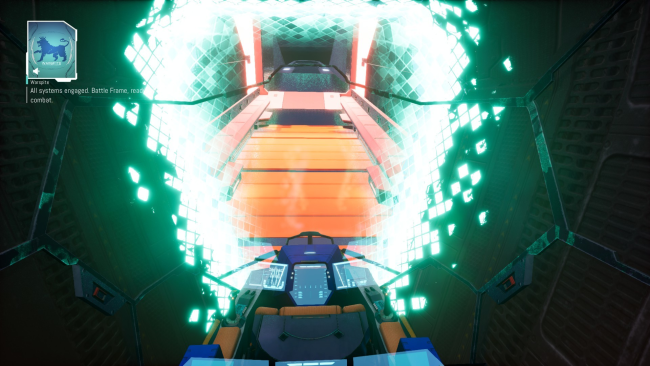Game Overview
Nimbus INFINITY. A direct sequel to Project Nimbus, Nimbus INFINITY is a high-speed mecha combat game. Controlling multi-purpose humanoid machines called Battle Frames, players can customize weapons and loadouts to gain the edge in battle, and unravel the story of a new generation of pilots. A variety of new enemy types requiring fighting skill and split second decisions. Choose your combat stance and best weapon for the job…missiles, guns or melee, nothing matters if the ace pilot (you!) chokes under pressure. Play as Taiyo, the young delivery boy who is taken to the stars by a chance meeting with a fallen Battle Frame. From glittering cities to vast deserts to colonies on the edge of space, you will fight across the world and into the stars to save Earth from destruction. Create your own weapon loadouts from a variety of weapon types such as handguns, rifles, missiles, cannons, along with defensive countermeasures like decoys and camo.
- High-speed, mech combat.
- Customize weapons and loadouts to better suit one’s skills and preferences.
- Variety of new stages, environments, and area gimmicks.
- A new story with a new cast, exploring the world 21 years after the events of Project Nimbus.
Although the world has seemed to move beyond the war-torn history of Battle Frames, there seems to be something moving in the undercurrent of this peace.

Installation Instructions
- Click the green button below to be redirected to UploadHaven.com.
- Wait 15 seconds, then click on the “free download” button. Allow the file transfer to complete (note that speeds may be slower with the free plan; upgrading to UploadHaven Pro will increase speeds).
- Once the transfer is complete, right-click the .zip file and select “Extract to Nimbus INFINITY” (To do this you must have 7-Zip, which you can get here).
- Open the folder that you just extracted and run the game as administrator.
- Enjoy the game! If you encounter any missing DLL errors, check the Redist or _CommonRedist folder and install all necessary programs.
Download Links
Download the full version of the game using the links below.
🛠 Easy Setup Guide
- Check for missing DLL files: Navigate to the
_Redistor_CommonRedistfolder in the game directory and install DirectX, Vcredist, and other dependencies. - Use 7-Zip to extract files: If you receive a “file corrupted” error, re-download and extract again.
- Run as Administrator: Right-click the game’s executable file and select “Run as Administrator” to avoid save issues.
💡 Helpful Tips
- Need installation help? Read our full FAQ & Troubleshooting Guide.
- Antivirus False Positives: Temporarily pause your antivirus software during extraction to prevent it from mistakenly blocking game files.
- Update GPU Drivers: For better performance, update your NVIDIA drivers or AMD drivers.
- Game won’t launch? Try compatibility mode or install missing DirectX updates.
- Still getting errors? Some games require updated Visual C++ Redistributables. Download the All-in-One VC Redist Package and install all versions.
❓ Need More Help?
Visit our FAQ page for solutions to frequently asked questions and common issues.
System Requirements
- Requires a 64-bit processor and operating system
- OS: Windows 10 (64-bit)
- Processor: Intel Core i5-6500
- Memory: 8 GB RAM
- Graphics: NVIDIA GeForce GTX 1050
- DirectX: Version 11
- Storage: 6 GB available space
Screenshots