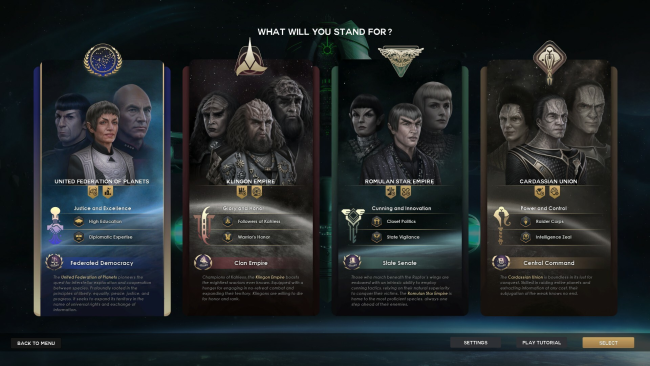Game Overview
With Star Trek: Infinite there is no singular way to play. Whether you wish to take the route of diplomacy, espionage, warfare, or a mix of all of these, there are multiple paths to victory. You are in the command, and the fate of the galaxy is in your hands! Choose between the United Federation of Planets, Klingon Empire, Romulan Star Empire, or Cardassian Union. You will take on the role of the leader in charge of all the major decisions of your faction as the game unfolds. With each faction having their own unique styles of play, your decisions determine how successful you are in reaching your goals. Star Trek: Infinite has been meticulously created to provide an immersive Star Trek experience while allowing you to shape the story of your playthrough according to the choices you make as the leader of your chosen faction. As you take on the role of the Federation, you’ll have the opportunity to recruit iconic captains and officers, including Picard, Janeway, Sisko, and Data to name a few. Meanwhile, other factions offer their own set of iconic characters to enlist, such as Gowron, Makbar, Garak, and many more. Beyond the potential cast of characters you recruit to your faction, the game grants you access to a range of starships from the Star Trek universe, tailored to each faction’s arsenal. From the Federation’s reliable Intrepid- and Defiant-class ships, the menacing Cardassian Galor-class vessels, the sleek Romulan D’deridex, or even the formidable Klingon Negh’Var battleships. Of course, the Enterprise-D can be developed and added to the Federation fleet through the bespoke storytelling system developed for Star Trek: Infinite. Star Trek: Infinite is built upon the core systems of Stellaris, leveraging the deep and complex system and making them its own. Aspects of these systems have been streamlined and simplified to better resonate with the Star Trek franchise.

Installation Instructions
- Click the green button below to be redirected to UploadHaven.com.
- Wait 15 seconds, then click on the “free download” button. Allow the file transfer to complete (note that speeds may be slower with the free plan; upgrading to UploadHaven Pro will increase speeds).
- Once the transfer is complete, right-click the .zip file and select “Extract to Star Trek: Infinite” (To do this you must have 7-Zip, which you can get here).
- Open the folder that you just extracted and run the game as administrator.
- Enjoy the game! If you encounter any missing DLL errors, check the Redist or _CommonRedist folder and install all necessary programs.
Download Links
Download the full version of the game using the links below.
🛠 Easy Setup Guide
- Check for missing DLL files: Navigate to the
_Redistor_CommonRedistfolder in the game directory and install DirectX, Vcredist, and other dependencies. - Use 7-Zip to extract files: If you receive a “file corrupted” error, re-download and extract again.
- Run as Administrator: Right-click the game’s executable file and select “Run as Administrator” to avoid save issues.
💡 Helpful Tips
- Need installation help? Read our full FAQ & Troubleshooting Guide.
- Antivirus False Positives: Temporarily pause your antivirus software during extraction to prevent it from mistakenly blocking game files.
- Update GPU Drivers: For better performance, update your NVIDIA drivers or AMD drivers.
- Game won’t launch? Try compatibility mode or install missing DirectX updates.
- Still getting errors? Some games require updated Visual C++ Redistributables. Download the All-in-One VC Redist Package and install all versions.
❓ Need More Help?
Visit our FAQ page for solutions to frequently asked questions and common issues.
System Requirements
- Requires a 64-bit processor and operating system
- OS: Windows® 7 SP1 64 Bit
- Processor: Intel® iCore™ i3-530 or AMD® FX-6350
- Memory: 4 GB RAM
- Graphics: Nvidia® GeForce™ GTX 460 or AMD® ATI Radeon™ HD 5870 (1GB VRAM), or AMD® Radeon™ RX Vega 11 or Intel® HD Graphics 4600
- DirectX: Version 9.0c
- Storage: 15 GB available space
Screenshots