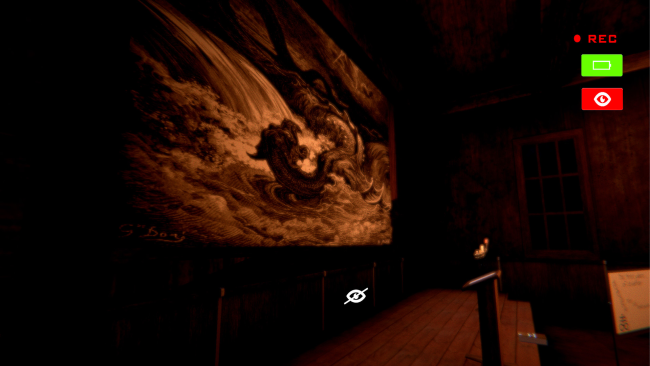Game Overview
Absinth is a psychological horror-thriller by indie developer blackHound Studios. Explore the chilling world of Zane Zaminsky and discover the unsettling events of his past. It is a weekend in late July 2018 when Zane visits the US California Redwoods only to disappear without a trace shortly after arrival. Two days later, the local Police Department locates Zane on the main road near the Redwoods after receiving an anonymous tip. Chief Inspector Carter opens the investigation a few hours later, only to discover that not only does Zane have no recollection of the past two days, but the fact that he has a daughter has been completely wiped from his memory. As the investigation unfolds, more and more clues surface to suggest Zane’s past hides more than just the answer to his amnesia. Experience what happened to Zane and how his life changed overnight. Hide from the unknown and try to distinguish between reality and illusion. Solve dimension-unraveling riddles to reach your targets and uncover the intrigue which brought Zane’s life to ruin. Decipher secret documents to expose the truth and win against your own mind to survive. Use the innovative AR glass to analyze your environment and constantly find new ways to avoid the encounter with the devious AI. Absinth takes you to a world of fear, darkness, and loss, but also hope. The duplicitous presentation of scenes combined with the classic dark atmosphere will have your emotions twisted and in a constant state of heightened adrenaline. Experience unique storytelling and the innovative machinations of Absinth from a real indie developer studio in a way you’ve never played before.

Installation Instructions
- Click the green button below to be redirected to UploadHaven.com.
- Wait 15 seconds, then click on the “free download” button. Allow the file transfer to complete (note that speeds may be slower with the free plan; upgrading to UploadHaven Pro will increase speeds).
- Once the transfer is complete, right-click the .zip file and select “Extract to Absinth” (To do this you must have 7-Zip, which you can get here).
- Open the folder that you just extracted and run the game as administrator.
- Enjoy the game! If you encounter any missing DLL errors, check the Redist or _CommonRedist folder and install all necessary programs.
Download Links
Download the full version of the game using the links below.
🛠 Easy Setup Guide
- Check for missing DLL files: Navigate to the
_Redistor_CommonRedistfolder in the game directory and install DirectX, Vcredist, and other dependencies. - Use 7-Zip to extract files: If you receive a “file corrupted” error, re-download and extract again.
- Run as Administrator: Right-click the game’s executable file and select “Run as Administrator” to avoid save issues.
💡 Helpful Tips
- Need installation help? Read our full FAQ & Troubleshooting Guide.
- Antivirus False Positives: Temporarily pause your antivirus software during extraction to prevent it from mistakenly blocking game files.
- Update GPU Drivers: For better performance, update your NVIDIA drivers or AMD drivers.
- Game won’t launch? Try compatibility mode or install missing DirectX updates.
- Still getting errors? Some games require updated Visual C++ Redistributables. Download the All-in-One VC Redist Package and install all versions.
❓ Need More Help?
Visit our FAQ page for solutions to frequently asked questions and common issues.
System Requirements
- Requires a 64-bit processor and operating system
- OS: Windows 7 / 8 / 8.1 / 10, 64-bits
- Processor: Intel Core i5-3450 / AMD FX-6300 or higher
- Memory: 4 GB RAM
- Graphics: NVIDIA Geforce GTX 1050 or similar
- DirectX: Version 11
- Storage: 2 GB available space
- Sound Card: DirectX Compatible
- Additional Notes: Targetting 720p @ 40 fps
Screenshots