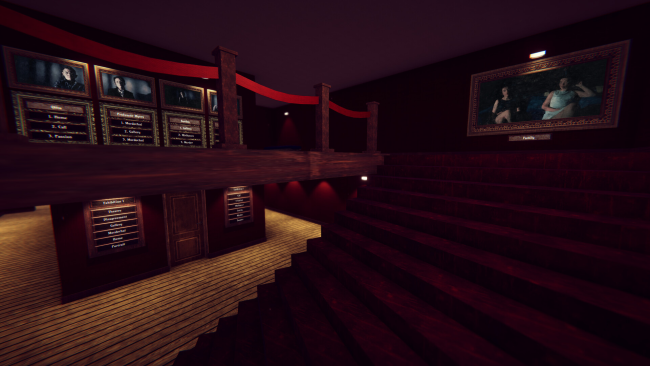Game Overview
WHO KILLED MORDECHAI GREY?
It’s been a year since the unsolved murder of Mordechai Grey. In tribute, Gallery Argenta is about to exhibit six of the artist’s most famous portraits and prime suspects – the ‘Murderous Muses’. Play as the gallery’s night watch and explore its secrets over three days, whilst paintings spring to life at night, fuelled by the mysterious and scarce ‘Eyes of Mordechai’. See through Mordechai’s eyes to question suspects, unlock police interviews, and finally deduce who’s the murderous muse…
- Solve a murder mystery that re-rolls every time you play
- A rich new story setting, Mirlhaven island
- Explore a procedurally-generated gallery and share seeds with friends
- Puzzles unlock bonus treasure rooms
- A persistent ‘trophy room’ to store collectibles
- Final score cards and run times for bragging rights
A spine tingling new murder mystery from the creators and writers of The Infectious Madness of Doctor Dekker, The Shapeshifting Detective and Dark Nights with Poe and Munro.

Installation Instructions
- Click the green button below to be redirected to UploadHaven.com.
- Wait 15 seconds, then click on the “free download” button. Allow the file transfer to complete (note that speeds may be slower with the free plan; upgrading to UploadHaven Pro will increase speeds).
- Once the transfer is complete, right-click the .zip file and select “Extract to Murderous Muses” (To do this you must have 7-Zip, which you can get here).
- Open the folder that you just extracted and run the game as administrator.
- Enjoy the game! If you encounter any missing DLL errors, check the Redist or _CommonRedist folder and install all necessary programs.
Download Links
Download the full version of the game using the links below.
🛠 Easy Setup Guide
- Check for missing DLL files: Navigate to the
_Redistor_CommonRedistfolder in the game directory and install DirectX, Vcredist, and other dependencies. - Use 7-Zip to extract files: If you receive a “file corrupted” error, re-download and extract again.
- Run as Administrator: Right-click the game’s executable file and select “Run as Administrator” to avoid save issues.
💡 Helpful Tips
- Need installation help? Read our full FAQ & Troubleshooting Guide.
- Antivirus False Positives: Temporarily pause your antivirus software during extraction to prevent it from mistakenly blocking game files.
- Update GPU Drivers: For better performance, update your NVIDIA drivers or AMD drivers.
- Game won’t launch? Try compatibility mode or install missing DirectX updates.
- Still getting errors? Some games require updated Visual C++ Redistributables. Download the All-in-One VC Redist Package and install all versions.
❓ Need More Help?
Visit our FAQ page for solutions to frequently asked questions and common issues.
System Requirements
- Requires a 64-bit processor and operating system
- OS: Windows 7 64-bit
- Processor: Intel i5-4590 / AMD FX 8350 equivalent or greater
- Memory: 2 GB RAM
- Graphics: NVIDIA GeForce GTX 260 or greater or equivalent
- DirectX: Version 11
- Storage: 13 GB available space
Screenshots