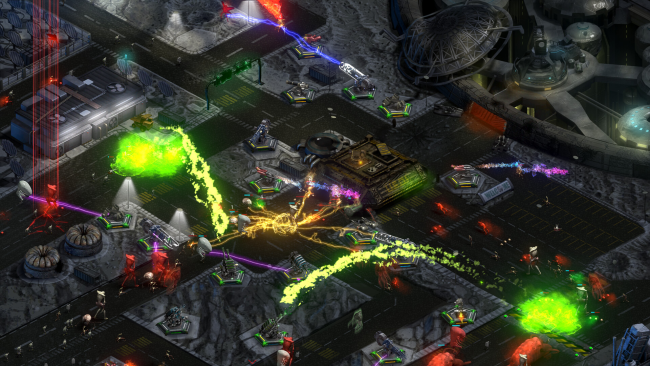Game Overview
Set 100 years in the future, battle inter-dimensional flesh spawn across the solar system and defend Earth’s colonies from complete annihilation. The pace is steady, but the stakes are high as the relentless hordes amass in an effort to overrun your mobile command centre. Unlike traditional TD games, you will be relying heavily on micro-managing dynamic action-based abilities. As you progress deeper into the campaign airstrikes, charged attacks, fortification walls and the tactical drone will become increasingly vital and deploying them strategically will be paramount. Mistakes won’t go unpunished so stay frosty, learn from your blunders and endure to fight another day. Without pain there can be no gain! The battlefield is an unforgiving landscape and every second counts. Beginners will find forgiveness on normal mode while veterans will be drawn to the challenge of hard. When you’re ready it’s time to put your skills to the test in nightmare and survival. How long can you hold back the hordes?
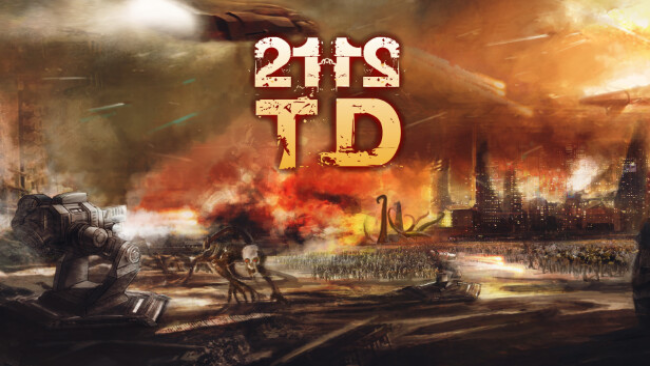
Installation Instructions
- Click the green button below to be redirected to UploadHaven.com.
- Wait 15 seconds, then click on the “free download” button. Allow the file transfer to complete (note that speeds may be slower with the free plan; upgrading to UploadHaven Pro will increase speeds).
- Once the transfer is complete, right-click the .zip file and select “Extract to 2112TD: Tower Defense Survival” (To do this you must have 7-Zip, which you can get here).
- Open the folder that you just extracted and run the game as administrator.
- Enjoy the game! If you encounter any missing DLL errors, check the Redist or _CommonRedist folder and install all necessary programs.
Download Links
Download the full version of the game using the links below.
🛠 Easy Setup Guide
- Check for missing DLL files: Navigate to the
_Redistor_CommonRedistfolder in the game directory and install DirectX, Vcredist, and other dependencies. - Use 7-Zip to extract files: If you receive a “file corrupted” error, re-download and extract again.
- Run as Administrator: Right-click the game’s executable file and select “Run as Administrator” to avoid save issues.
💡 Helpful Tips
- Need installation help? Read our full FAQ & Troubleshooting Guide.
- Antivirus False Positives: Temporarily pause your antivirus software during extraction to prevent it from mistakenly blocking game files.
- Update GPU Drivers: For better performance, update your NVIDIA drivers or AMD drivers.
- Game won’t launch? Try compatibility mode or install missing DirectX updates.
- Still getting errors? Some games require updated Visual C++ Redistributables. Download the All-in-One VC Redist Package and install all versions.
❓ Need More Help?
Visit our FAQ page for solutions to frequently asked questions and common issues.
System Requirements
- Requires a 64-bit processor and operating system
- OS: Windows 7
- Processor: Dual Core CPU
- Memory: 4 GB RAM
- Graphics: OpenGL 3.0 compliant with 1GB of video RAM.
- DirectX: Version 10
- Storage: 2 GB available space
Screenshots