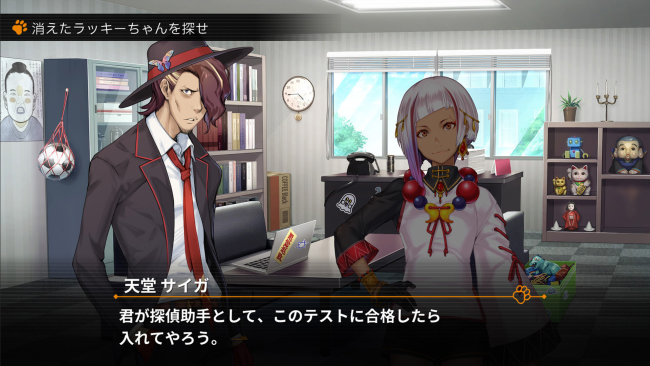Game Overview
Saina is calamities town!? The worst disaster tale and adventure game ever! In “Saina Town” where unique residents gather, there is one unlucky detective. His name is Saiga Tendo. He is different from ordinary detectives in that he has just only one weapon. It is neither a brilliant mind nor a superhuman body. Yes, his weapon is the world’s most fearsome and ferocious bad luck! When he stands up, he is anemic; when he sits down, he is poor; when he walks, he looks like a ghost or a reaper. But then a mysterious fortune teller, Hin Rei, appears in his life, and his luck is supposed to gradually improve. But the shadow of an evil god looms over the town, and when the evil god and the unhappy detective meet, something happens in Saina!
- Move around the town on the map, receive quests, and try to solve disasters that befall the town.
- Fast-paced story with many cut-in illustrations.
- Key voices and event voices that color the unique characters.
- Some mini-events to solve mishaps.

Installation Instructions
- Click the green button below to be redirected to UploadHaven.com.
- Wait 15 seconds, then click on the “free download” button. Allow the file transfer to complete (note that speeds may be slower with the free plan; upgrading to UploadHaven Pro will increase speeds).
- Once the transfer is complete, right-click the .zip file and select “Extract to Disaster Detective Saiga: An Indescribable Mystery” (To do this you must have 7-Zip, which you can get here).
- Open the folder that you just extracted and run the game as administrator.
- Enjoy the game! If you encounter any missing DLL errors, check the Redist or _CommonRedist folder and install all necessary programs.
Download Links
Download the full version of the game using the links below.
🛠 Easy Setup Guide
- Check for missing DLL files: Navigate to the
_Redistor_CommonRedistfolder in the game directory and install DirectX, Vcredist, and other dependencies. - Use 7-Zip to extract files: If you receive a “file corrupted” error, re-download and extract again.
- Run as Administrator: Right-click the game’s executable file and select “Run as Administrator” to avoid save issues.
💡 Helpful Tips
- Need installation help? Read our full FAQ & Troubleshooting Guide.
- Antivirus False Positives: Temporarily pause your antivirus software during extraction to prevent it from mistakenly blocking game files.
- Update GPU Drivers: For better performance, update your NVIDIA drivers or AMD drivers.
- Game won’t launch? Try compatibility mode or install missing DirectX updates.
- Still getting errors? Some games require updated Visual C++ Redistributables. Download the All-in-One VC Redist Package and install all versions.
❓ Need More Help?
Visit our FAQ page for solutions to frequently asked questions and common issues.
System Requirements
- OS: Windows 7以上
- Processor: Intel® Core™2 Duo
- Memory: 2 GB RAM
- Graphics: 1.5 GB VRAM
- Storage: 2 GB available space
- Additional Notes: Operation has been tested with Xbox One/PS4 controllers. Touch screen is not supported.
Screenshots