Game Overview
As the lights go out, the embers of darkness are stoked in the sleepy town of Dormont. Whispers of disappearances carry through the town as a burgeoning, uneasy and irrational fear begins to spread and darkness comes to be an unwelcome reflection to Those Who Remain. Some mistakes should never happen, not when your life is complete – and yet they do. Edward had the good life, a beautiful wife and the perfect little girl, yet finds himself several whiskeys down and driving through the night of Dormont to end his secret affair – in a bid to fix his mistakes. As Edward pulls into the Golden Oak Motel, he is unaware just how much this night will change his life. The horrors and darkness that thrive in the corner of every eye are torn loose… Those Who Remain places you in an up-close, psychological horror story set in the sleepy town of Dormont – a town in a spiralling split from the fabric of reality, warped by darkness and the deeds of the Citizens who reside. Confront the uncomfortable horrors reflected by the darkness and survive the night of Dormont as Edward is confronted with a test of his sanity, morality and the shadows of evil that lurks below. Darkness Has EyesNavigate the encroaching darkness and manipulate light sources to clear paths through the mysteries of Dormont. To survive, you’ll need to stay in the light by any means. Unique Atmospheric HorrorImmerse yourself in a story-driven adventure inspired by classic supernatural film and TV series that presents a deeply atmospheric alternative horror experience.
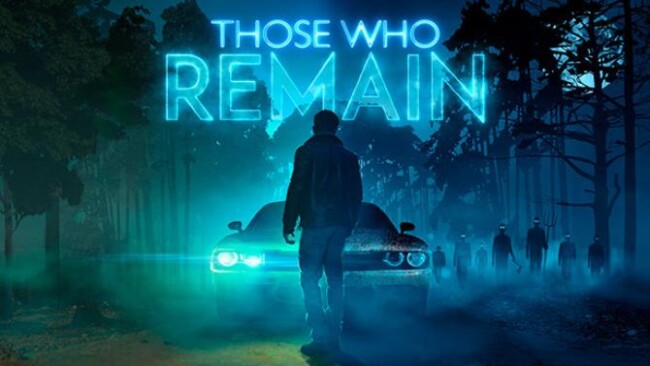
Installation Instructions
- Click the green button below to be redirected to UploadHaven.com.
- Wait 15 seconds, then click on the “free download” button. Allow the file transfer to complete (note that speeds may be slower with the free plan; upgrading to UploadHaven Pro will increase speeds).
- Once the transfer is complete, right-click the .zip file and select “Extract to Those Who Remain” (To do this you must have 7-Zip, which you can get here).
- Open the folder that you just extracted and run the game as administrator.
- Enjoy the game! If you encounter any missing DLL errors, check the Redist or _CommonRedist folder and install all necessary programs.
Download Links
Download the full version of the game using the links below.
🛠 Easy Setup Guide
- Check for missing DLL files: Navigate to the
_Redistor_CommonRedistfolder in the game directory and install DirectX, Vcredist, and other dependencies. - Use 7-Zip to extract files: If you receive a “file corrupted” error, re-download and extract again.
- Run as Administrator: Right-click the game’s executable file and select “Run as Administrator” to avoid save issues.
💡 Helpful Tips
- Need installation help? Read our full FAQ & Troubleshooting Guide.
- Antivirus False Positives: Temporarily pause your antivirus software during extraction to prevent it from mistakenly blocking game files.
- Update GPU Drivers: For better performance, update your NVIDIA drivers or AMD drivers.
- Game won’t launch? Try compatibility mode or install missing DirectX updates.
- Still getting errors? Some games require updated Visual C++ Redistributables. Download the All-in-One VC Redist Package and install all versions.
❓ Need More Help?
Visit our FAQ page for solutions to frequently asked questions and common issues.
System Requirements
- OS: Windows Vista 64-bit
- Processor: Core i3 2.4Ghz
- Memory: 4 GB RAM
- Graphics: NVIDIA GeForce GTX 260 / AMD Radeon HD 5750. OpenGL 3.3
- DirectX: Version 11
- Storage: 9 GB available space
Screenshots

















