Game Overview
Good Company is a tycoon management simulation about building, automating and optimizing a robot manufacturing empire, where you are the CEO. Play in single-player Campaign Mode, tackling scenario levels and bonus challenge maps. Put your knowledge to the test in endless Freeplay Mode where success is in your hands. Start your Good Company from the ground up. Turn your garage into your first manufacturing headquarters and invent new tech products that will go on to conquer the market. Grow your workforce and delegate all aspects of production. Using the powerful logistics options you’ll be able to automate your business. Optimize your setup and pave a road for success! Expand beyond your humble beginnings. Research new technologies, from battery cells to robot parts. Open up new facilities and establish your empire. Tackle the Campaign Map and bonus challenge levels or carve your own path in endless Freeplay Mode. Singleplayer Campaign Mode Bonus challenge missions Singleplayer Freeplay Mode Hire employees and assign various tasks to them Automate production lines using the powerful ‘Logistics’ system Invent increasingly complex tech products, optimising desirable features and minimizing flaws Research new technologies Sell your products on an evolving market Expand your company
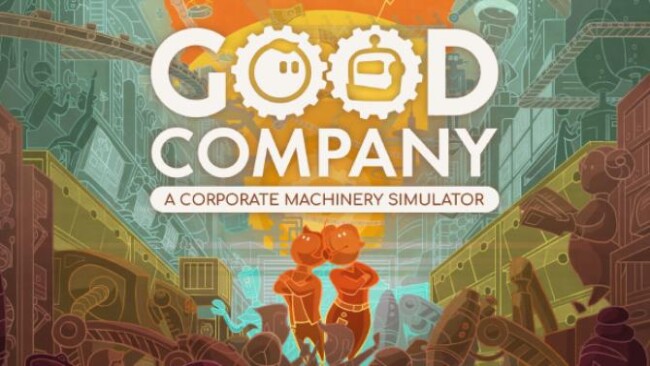
Installation Instructions
- Click the green button below to be redirected to UploadHaven.com.
- Wait 15 seconds, then click on the “free download” button. Allow the file transfer to complete (note that speeds may be slower with the free plan; upgrading to UploadHaven Pro will increase speeds).
- Once the transfer is complete, right-click the .zip file and select “Extract to Good Company” (To do this you must have 7-Zip, which you can get here).
- Open the folder that you just extracted and run the game as administrator.
- Enjoy the game! If you encounter any missing DLL errors, check the Redist or _CommonRedist folder and install all necessary programs.
Download Links
Download the full version of the game using the links below.
🛠 Easy Setup Guide
- Check for missing DLL files: Navigate to the
_Redistor_CommonRedistfolder in the game directory and install DirectX, Vcredist, and other dependencies. - Use 7-Zip to extract files: If you receive a “file corrupted” error, re-download and extract again.
- Run as Administrator: Right-click the game’s executable file and select “Run as Administrator” to avoid save issues.
💡 Helpful Tips
- Need installation help? Read our full FAQ & Troubleshooting Guide.
- Antivirus False Positives: Temporarily pause your antivirus software during extraction to prevent it from mistakenly blocking game files.
- Update GPU Drivers: For better performance, update your NVIDIA drivers or AMD drivers.
- Game won’t launch? Try compatibility mode or install missing DirectX updates.
- Still getting errors? Some games require updated Visual C++ Redistributables. Download the All-in-One VC Redist Package and install all versions.
❓ Need More Help?
Visit our FAQ page for solutions to frequently asked questions and common issues.
System Requirements
- Singleplayer Campaign Mode
- Bonus challenge missions
- Singleplayer Freeplay Mode
- Hire employees and assign various tasks to them
- Automate production lines using the powerful ‘Logistics’ system
- Invent increasingly complex tech products, optimising desirable features and minimizing flaws
- Research new technologies
- Sell your products on an evolving market
- Expand your company
Screenshots

















