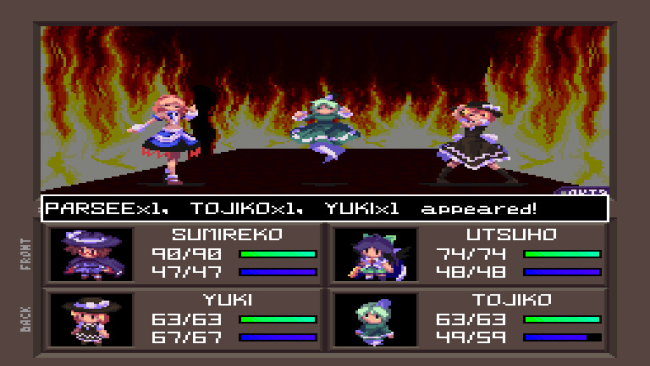Game Overview
Sumireko Usami is not a normal high-schooler at all. She is so abnormal that even the fantasy land of Gensokyo considers her an anomaly. Truth is, she can visit Gensokyo in her dreams! Artificial Dream in Arcadia is a first person dungeon crawler where the player, as Sumireko, has to navigate tricky mazes and capture a party of the strongest Touhou characters to assist them in turn-based battles. Go all over Gensokyo and beyond, to solve an incident which seems a little too convenient for Sumireko, seeing as she’s the only person in Gensokyo who has a tool to control this infestation of clones: her newly-bought smartphone. Clones are roaming the lands! They are known as Sleepers and take the shape of established Touhou characters, and as such, almost every Touhou character is represented and playable. Sumireko’s phone is equipped with a special app that allows her to capture Sleepers by beating them in a round of Danmaku. If you win, you can add them to your party, or turn them into useful items! You can also fuse multiple Sleepers together to make something new entirely. Adding Sleepers to your party will increase battery usage. If your phone runs out of battery charge, you will lose access to Sleepers and your Map, so always come prepared! A set of desktop wallpapers is included with the game. You can find them in Touhou Artificial Dream in Arcadiawallpapers.

Installation Instructions
- Click the green button below to be redirected to UploadHaven.com.
- Wait 15 seconds, then click on the “free download” button. Allow the file transfer to complete (note that speeds may be slower with the free plan; upgrading to UploadHaven Pro will increase speeds).
- Once the transfer is complete, right-click the .zip file and select “Extract to Touhou Artificial Dream in Arcadia” (To do this you must have 7-Zip, which you can get here).
- Open the folder that you just extracted and run the game as administrator.
- Enjoy the game! If you encounter any missing DLL errors, check the Redist or _CommonRedist folder and install all necessary programs.
Download Links
Download the full version of the game using the links below.
🛠 Easy Setup Guide
- Check for missing DLL files: Navigate to the
_Redistor_CommonRedistfolder in the game directory and install DirectX, Vcredist, and other dependencies. - Use 7-Zip to extract files: If you receive a “file corrupted” error, re-download and extract again.
- Run as Administrator: Right-click the game’s executable file and select “Run as Administrator” to avoid save issues.
💡 Helpful Tips
- Need installation help? Read our full FAQ & Troubleshooting Guide.
- Antivirus False Positives: Temporarily pause your antivirus software during extraction to prevent it from mistakenly blocking game files.
- Update GPU Drivers: For better performance, update your NVIDIA drivers or AMD drivers.
- Game won’t launch? Try compatibility mode or install missing DirectX updates.
- Still getting errors? Some games require updated Visual C++ Redistributables. Download the All-in-One VC Redist Package and install all versions.
❓ Need More Help?
Visit our FAQ page for solutions to frequently asked questions and common issues.
System Requirements
- OS: Windows Vista, 7, 8, 10
- Processor: Intel Core 2 Duo
- Memory: 256 MB RAM
- Graphics: Shader Model 3.0 compatible
- Storage: 124 MB available space
Screenshots