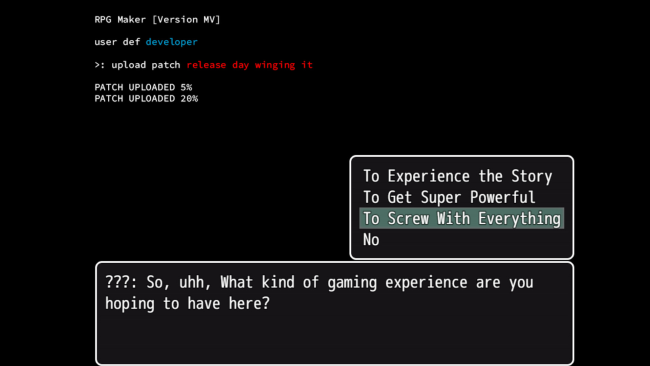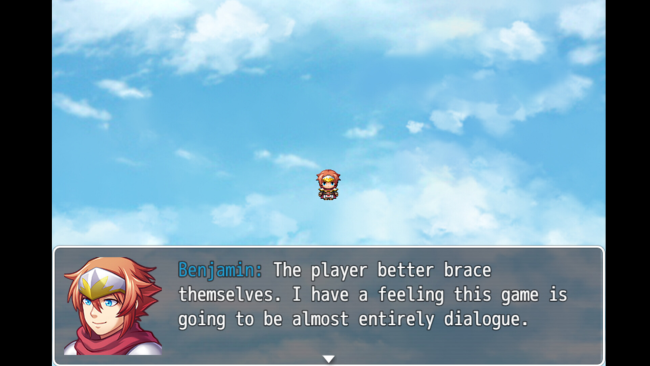Game Overview
The RPG that’s so bad, the main character wants nothing to do with it!
The Two Moons is the epitome of “what not to do when making an RPG Maker game.” It features an unoriginal storyline, poorly fleshed out characters, stock graphics, boring maps, assets recycled from other abandoned projects, next to no instructions for the player, and way too many fetch quests! But there’s a twist: Benjamin, the main character, is aware that he’s in a video game, and he’s aware that the video game he’s in sucks. But due to an unfortunate series of infinite-loop Yes/No choices where No is not really an option, Benjamin is forced into agreeing to be the main character of the game despite his objections. Along the way, he is joined by Anthony, his best friend who is obsessed with the strategy guide of the game that they are currently characters of, and Carol, the not-so-secret game developer self-inserted into the story, and things really start to go off the rails.
Features:
- 2 story routes to play with their own unique endings
- 3 additional hidden endings and many other easter eggs to discover, including entire other games hidden within this game
- Backseat Developer Crystals- these allow me to tell you where to go from over your shoulder just like your friend does when they force you to play their crappy RPG maker game
- Full voice acting with all characters voiced by the same person
- A mostly original soundtrack with music made by Eric Francis

Installation Instructions
- Click the green button below to be redirected to UploadHaven.com.
- Wait 15 seconds, then click on the “free download” button. Allow the file transfer to complete (note that speeds may be slower with the free plan; upgrading to UploadHaven Pro will increase speeds).
- Once the transfer is complete, right-click the .zip file and select “Extract to The Two Moons” (To do this you must have 7-Zip, which you can get here).
- Open the folder that you just extracted and run the game as administrator.
- Enjoy the game! If you encounter any missing DLL errors, check the Redist or _CommonRedist folder and install all necessary programs.
Download Links
Download the full version of the game using the links below.
🛠 Easy Setup Guide
- Check for missing DLL files: Navigate to the
_Redistor_CommonRedistfolder in the game directory and install DirectX, Vcredist, and other dependencies. - Use 7-Zip to extract files: If you receive a “file corrupted” error, re-download and extract again.
- Run as Administrator: Right-click the game’s executable file and select “Run as Administrator” to avoid save issues.
💡 Helpful Tips
- Need installation help? Read our full FAQ & Troubleshooting Guide.
- Antivirus False Positives: Temporarily pause your antivirus software during extraction to prevent it from mistakenly blocking game files.
- Update GPU Drivers: For better performance, update your NVIDIA drivers or AMD drivers.
- Game won’t launch? Try compatibility mode or install missing DirectX updates.
- Still getting errors? Some games require updated Visual C++ Redistributables. Download the All-in-One VC Redist Package and install all versions.
❓ Need More Help?
Visit our FAQ page for solutions to frequently asked questions and common issues.
System Requirements
- OS: Microsoft Windows® 8.1/10 (64bit)
- Processor: Intel Core i3-4340 or better
- Memory: 8 GB RAM
- Graphics: Compatible OpenGL / VRAM 1GB or better
- Storage: 1 GB available space
Screenshots