Game Overview
Trapped between the walls of your family home and the trenches of World War I, you try to piece together your past and take back control of your life. Will the nightmare of the war ever end? Will you find inner peace one day? In Ad Infinitum, you play as a German soldier haunted by the horrors of the Great War. While your mind grapples with memories of your family home and the trenches on the front, you try to break the endless cycle of suffering. You wake up in your bedroom, unchanged from your teenage years, in a run-down and deserted manor house. Suddenly and inexplicably, you are transported to the trenches where the horrors of war are overshadowed by vile and even more terrifying creatures. Unable to distinguish between reality and nightmare, you must fight to regain control of your life’s narrative. Unspeakable nightmares come to life in the recesses of your mind. To escape the death traps and terrifying creatures, you must understand the source and motivation of each monster and solve the puzzles that stand in your way. From blind demons who can hear your softest footsteps to hideous disjointed puppets who move in the dark, horror is around every corner. The fallout of the war is felt far from the front. Peel back the shroud that hides the secrets of your family, torn apart by the Great War, and try to remember your past. Through exploration and by solving riddles and puzzles between the walls of your home and the barbed wire of No Man’s Land, you ultimately reveal a chapter in the story of a German family torn apart by war.
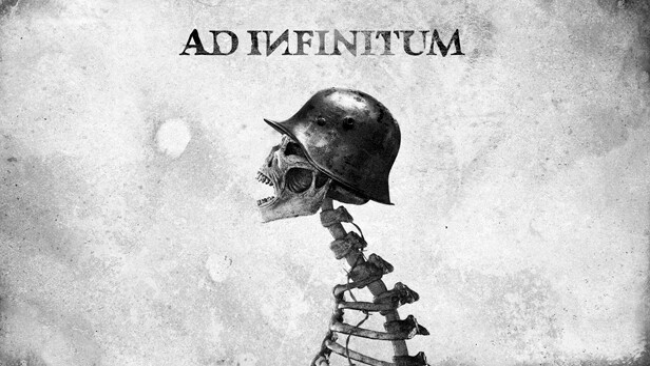
Installation Instructions
- Click the green button below to be redirected to UploadHaven.com.
- Wait 15 seconds, then click on the “free download” button. Allow the file transfer to complete (note that speeds may be slower with the free plan; upgrading to UploadHaven Pro will increase speeds).
- Once the transfer is complete, right-click the .zip file and select “Extract to Ad Infinitum” (To do this you must have 7-Zip, which you can get here).
- Open the folder that you just extracted and run the game as administrator.
- Enjoy the game! If you encounter any missing DLL errors, check the Redist or _CommonRedist folder and install all necessary programs.
Download Links
Download the full version of the game using the links below.
⚠️ File is down due to server issues.
Please request a link repair in the Link Repair Section!
Please request a link repair in the Link Repair Section!
🛠 Easy Setup Guide
- Check for missing DLL files: Navigate to the
_Redistor_CommonRedistfolder in the game directory and install DirectX, Vcredist, and other dependencies. - Use 7-Zip to extract files: If you receive a “file corrupted” error, re-download and extract again.
- Run as Administrator: Right-click the game’s executable file and select “Run as Administrator” to avoid save issues.
💡 Helpful Tips
- Need installation help? Read our full FAQ & Troubleshooting Guide.
- Antivirus False Positives: Temporarily pause your antivirus software during extraction to prevent it from mistakenly blocking game files.
- Update GPU Drivers: For better performance, update your NVIDIA drivers or AMD drivers.
- Game won’t launch? Try compatibility mode or install missing DirectX updates.
- Still getting errors? Some games require updated Visual C++ Redistributables. Download the All-in-One VC Redist Package and install all versions.
❓ Need More Help?
Visit our FAQ page for solutions to frequently asked questions and common issues.
System Requirements
- Requires a 64-bit processor and operating system
- OS: Windows 10
- Processor: Intel Core i5-8400 or AMD Ryzen 5 1600X
- Memory: 8 GB RAM
- Graphics: NVIDIA GeForce GTX 750 Ti, 2 GB or AMD Radeon RX 7850, 2 GB or Intel Arc A380, 6 GB
- DirectX: Version 11
- Storage: 21 GB available space
- Additional Notes: To run at Low 720p @ 30 FPS
Screenshots

















