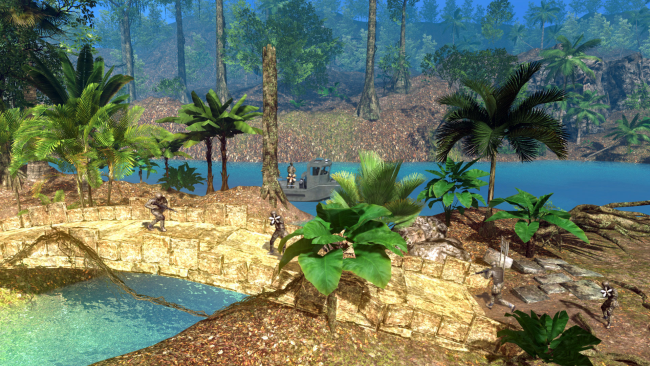Game Overview
Operation warcade is a shooter specifically designed for virtual reality, inspired by the late ’80s classic war arcade that now uses the latest technology to convert it into a unique experience. Thanks to the innovative immersion system, you will be able to travel inside the video game whenever you want to experience the adventure in a completely different way, like shooting from a helicopter, from a trench or from inside a tank… because why not? The power is on your side. Use all the elements in the environment in your favor with the incredible gravity gun. You will be able to capture any object in the landscape and launch it against enemies, converting them into a weapon. Your imagination is the limit. Pass 6 levels and the final boss, like in the old days. The difference is that now you won’t have to use coins for retries. What are you waiting for? Complete 108 missions, 36 levels and many upgrades will unlock, giving you ever more destructive power. Natural anti-stress guaranteed. Game Compatible with pp-gun, hyperkin and other controllers with HTC-Tracker

Installation Instructions
- Click the green button below to be redirected to UploadHaven.com.
- Wait 15 seconds, then click on the “free download” button. Allow the file transfer to complete (note that speeds may be slower with the free plan; upgrading to UploadHaven Pro will increase speeds).
- Once the transfer is complete, right-click the .zip file and select “Extract to Operation Warcade VR” (To do this you must have 7-Zip, which you can get here).
- Open the folder that you just extracted and run the game as administrator.
- Enjoy the game! If you encounter any missing DLL errors, check the Redist or _CommonRedist folder and install all necessary programs.
Download Links
Download the full version of the game using the links below.
Please request a link repair in the Link Repair Section!
🛠 Easy Setup Guide
- Check for missing DLL files: Navigate to the
_Redistor_CommonRedistfolder in the game directory and install DirectX, Vcredist, and other dependencies. - Use 7-Zip to extract files: If you receive a “file corrupted” error, re-download and extract again.
- Run as Administrator: Right-click the game’s executable file and select “Run as Administrator” to avoid save issues.
💡 Helpful Tips
- Need installation help? Read our full FAQ & Troubleshooting Guide.
- Antivirus False Positives: Temporarily pause your antivirus software during extraction to prevent it from mistakenly blocking game files.
- Update GPU Drivers: For better performance, update your NVIDIA drivers or AMD drivers.
- Game won’t launch? Try compatibility mode or install missing DirectX updates.
- Still getting errors? Some games require updated Visual C++ Redistributables. Download the All-in-One VC Redist Package and install all versions.
❓ Need More Help?
Visit our FAQ page for solutions to frequently asked questions and common issues.
System Requirements
- Requires a 64-bit processor and operating system
- OS: Windows 7 SP1 or newer
- Processor: Intel Core i5 4590 or AMD FX 8350 or greater
- Memory: 8 MB RAM
- Graphics: Nvidia GeForce GTX 970/AMD Radeon R9 290 equivalent or greater
- Storage: 2300 MB available space
- Sound Card: Windows Compatible Sound Card
- Additional Notes: HTC-Vive or OCULUS with Oculus touch required
Screenshots