Game Overview
The mysterious object that had shimmered in the blue sky for countless generations and was worshiped by men as a god was in fact a massive man-made structure. And now, the silent vigil that was thought would last forever has come to an end. Centuries have passed since the events of RefleX and mankind has once again attained civilization. Now, ancient technology born of a twisted mind sets in motion a chain of events designed to bring divine retribution down upon mankind. The key to bring forth the annihilation is KAMUI, a fighter craft based on ‘Xaffiquel Theory” brain fusion technology. This twin-tined instrument of mankind’s destruction carries a terrible secret that ironically will prove to be mankind’s only hope for salvation.
- 6 stages of meticulously designed levels and presentation!
- The ‘real deal’! 2D arcade shooting action over high & low altitude planes!
- Score multiplier system based on an auto-targeting Lighting Attack!
- Destroy enemy bullets using the powerful Lightning Katana!
- Finely-tuned difficulties and rank system: pick from several difficulty settings based on precision enemy placement and algorithms or let the game adjust the difficulty according to your skills!
- New to the English version: TATE (rotated) display mode!
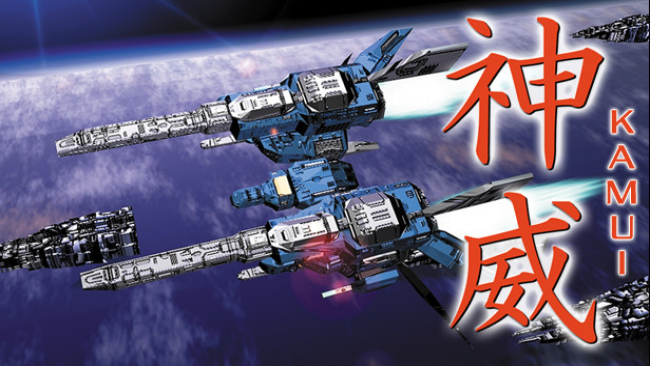
Installation Instructions
- Click the green button below to be redirected to UploadHaven.com.
- Wait 15 seconds, then click on the “free download” button. Allow the file transfer to complete (note that speeds may be slower with the free plan; upgrading to UploadHaven Pro will increase speeds).
- Once the transfer is complete, right-click the .zip file and select “Extract to KAMUI” (To do this you must have 7-Zip, which you can get here).
- Open the folder that you just extracted and run the game as administrator.
- Enjoy the game! If you encounter any missing DLL errors, check the Redist or _CommonRedist folder and install all necessary programs.
Download Links
Download the full version of the game using the links below.
🛠 Easy Setup Guide
- Check for missing DLL files: Navigate to the
_Redistor_CommonRedistfolder in the game directory and install DirectX, Vcredist, and other dependencies. - Use 7-Zip to extract files: If you receive a “file corrupted” error, re-download and extract again.
- Run as Administrator: Right-click the game’s executable file and select “Run as Administrator” to avoid save issues.
💡 Helpful Tips
- Need installation help? Read our full FAQ & Troubleshooting Guide.
- Antivirus False Positives: Temporarily pause your antivirus software during extraction to prevent it from mistakenly blocking game files.
- Update GPU Drivers: For better performance, update your NVIDIA drivers or AMD drivers.
- Game won’t launch? Try compatibility mode or install missing DirectX updates.
- Still getting errors? Some games require updated Visual C++ Redistributables. Download the All-in-One VC Redist Package and install all versions.
❓ Need More Help?
Visit our FAQ page for solutions to frequently asked questions and common issues.
System Requirements
- OS: Microsoft Windows 2000 / XP / Vista / 7 / 8
- Processor: Intel Pentium4 1.4GHz or better
- Memory: 128 MB RAM
- Graphics: DirectX 9.0c or above and Direct3D with 64MB or more of VRAM
- DirectX: Version 9.0c
- Storage: 200 MB available space
- Sound Card: DirectSound-compatible Sound Card
Screenshots

















