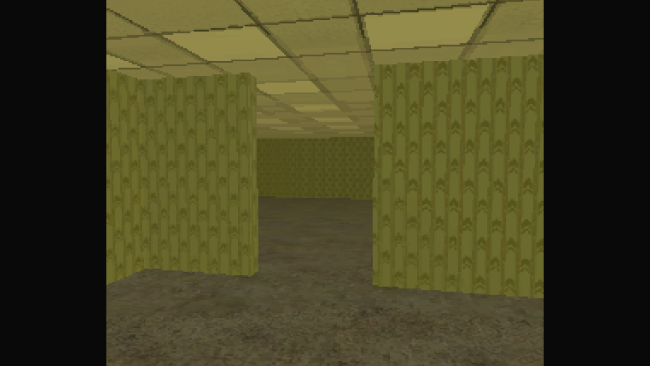Game Overview
Within the Backrooms is a liminal exploration game with light puzzle elements. Use tools you find and mysterious floppy disks to traverse the world, uncover the secrets of the Backrooms, and find out why you’re here. Try not to get lost in the winding maze of the Lobby, explore the abandoned and decrepit Mall, relive childhood memories in the unsettling Playground, and experience sublimity in the placid, yet haunting, Pool. Explore a vast world of liminal spaces. Providing an uncanny nostalgia where reality isn’t quite the same. Featuring 4 unique and diverse main floors and many different-sub floors to find, there’s secrets lurking around every corner. Given nothing, you must be adventurous and clever. Question everything you see and everything they say. Within the Backrooms pays homage to a time where edges were jagged and textures pixelate from afar. The game replicates the style of the PS1 era and plays in the same aspect ratio. “The game is a blast. The aesthetic exudes mid 90s design, the music captures the atmosphere perfectly, the surrealist character designs and optical illusion levels were pure mindf***ery. I feel there’s a lot that I left unexplored and hidden in the maze of walls. I like the puzzle solving that opens up parts of the level. At points it felt like I was in a living version of that old school screensaver.”
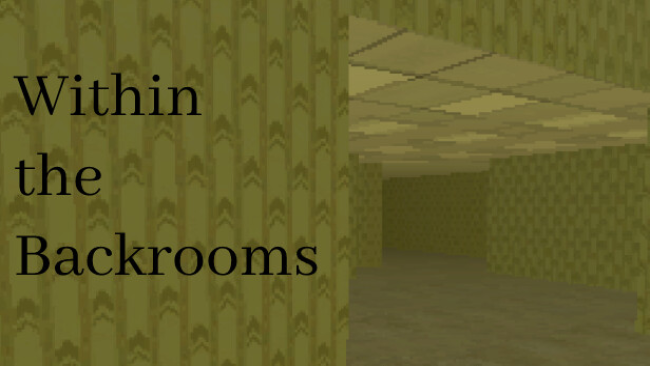
Installation Instructions
- Click the green button below to be redirected to UploadHaven.com.
- Wait 15 seconds, then click on the “free download” button. Allow the file transfer to complete (note that speeds may be slower with the free plan; upgrading to UploadHaven Pro will increase speeds).
- Once the transfer is complete, right-click the .zip file and select “Extract to Within The Backrooms” (To do this you must have 7-Zip, which you can get here).
- Open the folder that you just extracted and run the game as administrator.
- Enjoy the game! If you encounter any missing DLL errors, check the Redist or _CommonRedist folder and install all necessary programs.
Download Links
Download the full version of the game using the links below.
🛠 Easy Setup Guide
- Check for missing DLL files: Navigate to the
_Redistor_CommonRedistfolder in the game directory and install DirectX, Vcredist, and other dependencies. - Use 7-Zip to extract files: If you receive a “file corrupted” error, re-download and extract again.
- Run as Administrator: Right-click the game’s executable file and select “Run as Administrator” to avoid save issues.
💡 Helpful Tips
- Need installation help? Read our full FAQ & Troubleshooting Guide.
- Antivirus False Positives: Temporarily pause your antivirus software during extraction to prevent it from mistakenly blocking game files.
- Update GPU Drivers: For better performance, update your NVIDIA drivers or AMD drivers.
- Game won’t launch? Try compatibility mode or install missing DirectX updates.
- Still getting errors? Some games require updated Visual C++ Redistributables. Download the All-in-One VC Redist Package and install all versions.
❓ Need More Help?
Visit our FAQ page for solutions to frequently asked questions and common issues.
System Requirements
- OS: Windows 7, Windows 8, Windows 10
- Processor: x86 32 bit
- Memory: 4 GB RAM
- Graphics: 2010 or later probably
- Storage: 1 GB available space
- Additional Notes: I’d be surprised if it doesn’t work
Screenshots