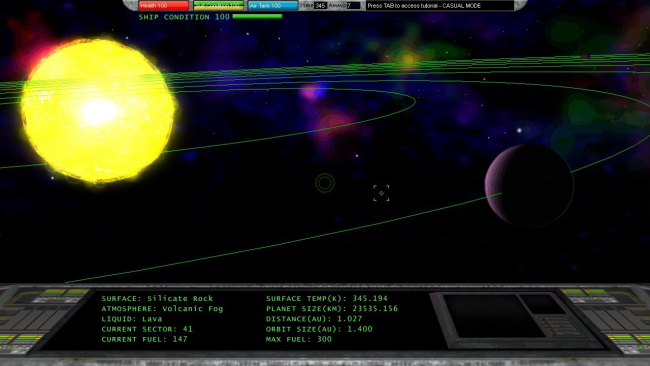Game Overview
Star Explorers is a game made by a single person over the course of many years – janky behavior may be experienced. You may reach out to the developer on the Steam forum or Discord server with any questions, bug reports or insults. Earth has been destroyed, and humanity must find a way to survive. Star Explorers grants players a tremendous amount of freedom and agency in how to approach the game without holding your hand, but with freedom comes responsibility and consequences. Take risks and reap the rewards in your efforts to find a new home for the human race in this open world space exploration game. Planets are formed randomly, but their conditions are based on somewhat scientific factors. The size and temperature of the star they orbit, their distance from that star, the type of surface, atmosphere, and liquids present (or not) determine how a planet will look once landed on. Players will be able to land, depart and return to planets, exploring their surfaces as well as underground cave systems repeatedly, while keeping the same features intact on each visit. Fuel, ammunition and oxygen will all have to be carefully managed if the player wants to survive the long search for an earth-like planet. While many planets will be too hot or cold, or without an atmosphere, there are also worlds of liquid methane, ammonia, sulphuric acid and more, that have developed their own unique evolutionary cycles. Each kind of alien plant, tree or animal is pieced together randomly, making for a unique experience for each player.

Installation Instructions
- Click the green button below to be redirected to UploadHaven.com.
- Wait 15 seconds, then click on the “free download” button. Allow the file transfer to complete (note that speeds may be slower with the free plan; upgrading to UploadHaven Pro will increase speeds).
- Once the transfer is complete, right-click the .zip file and select “Extract to Star Explorers” (To do this you must have 7-Zip, which you can get here).
- Open the folder that you just extracted and run the game as administrator.
- Enjoy the game! If you encounter any missing DLL errors, check the Redist or _CommonRedist folder and install all necessary programs.
Download Links
Download the full version of the game using the links below.
🛠 Easy Setup Guide
- Check for missing DLL files: Navigate to the
_Redistor_CommonRedistfolder in the game directory and install DirectX, Vcredist, and other dependencies. - Use 7-Zip to extract files: If you receive a “file corrupted” error, re-download and extract again.
- Run as Administrator: Right-click the game’s executable file and select “Run as Administrator” to avoid save issues.
💡 Helpful Tips
- Need installation help? Read our full FAQ & Troubleshooting Guide.
- Antivirus False Positives: Temporarily pause your antivirus software during extraction to prevent it from mistakenly blocking game files.
- Update GPU Drivers: For better performance, update your NVIDIA drivers or AMD drivers.
- Game won’t launch? Try compatibility mode or install missing DirectX updates.
- Still getting errors? Some games require updated Visual C++ Redistributables. Download the All-in-One VC Redist Package and install all versions.
❓ Need More Help?
Visit our FAQ page for solutions to frequently asked questions and common issues.
System Requirements
- OS: Windows XP / Vista / Win 7 / Win 8 / Server 2008 / Server 2012, 32 Bit or 64 Bit; DirectX 9.0c or above.
- Processor: AMD Athlon or Intel Pentium
- Memory: 3 GB RAM
- Graphics: 64 MB video card – 1280 x 720 screen resoluion recommended
- DirectX: Version 9.0c
- Storage: 1 GB available space
- Sound Card: Yes, if you want to hear anything.
- Additional Notes: Other older hardware may work, but has not been tested.
Screenshots