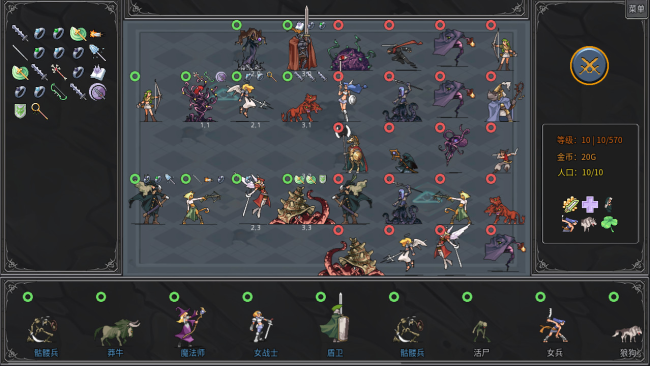Game Overview
The legendary creature released by aplusgame (APG) is an independent game with rich playing methods such as roguelike + self-propelled chess + strategy. You can collect various fantasy creatures and form different team lineups. These creatures have various talents and skills, cooperate with different equipment to strengthen the battle, and can also evolve into different biological types, branches and levels. You can also expand the bio mod to increase gameplay and let all kinds of magical and interesting creatures join the game. All creatures have their own evolutionary trees, which retain their previous abilities and acquire new ones after evolution. Each unique capability is scripted, not just numerical. Different factions of creatures can be combined according to your tactics. Each of the same three creatures can evolve into higher-level creatures. You can evolve creatures of different factions according to your own lineup requirements, including soldiers, mages, shields, assassins, archers, therapists, etc. Each biological character can also wear three pieces of equipment with unique effects. Different equipment will produce various chain synergy effects with the biological character’s own passive skills and talents. You need to configure different equipment according to different skills and talents, and then cooperate with the changing lineup to have a surprise effect. In the official version, the Creative Workshop (MOD) will be opened. Players can create their own creatures, equipment, talents, etc. With a simple API and a biological picture, you can easily realize your own wonderful and even spooky biological idea DIY.

Installation Instructions
- Click the green button below to be redirected to UploadHaven.com.
- Wait 15 seconds, then click on the “free download” button. Allow the file transfer to complete (note that speeds may be slower with the free plan; upgrading to UploadHaven Pro will increase speeds).
- Once the transfer is complete, right-click the .zip file and select “Extract to Legend Creatures” (To do this you must have 7-Zip, which you can get here).
- Open the folder that you just extracted and run the game as administrator.
- Enjoy the game! If you encounter any missing DLL errors, check the Redist or _CommonRedist folder and install all necessary programs.
Download Links
Download the full version of the game using the links below.
⚠️ File is down due to server issues.
Please request a link repair in the Link Repair Section!
Please request a link repair in the Link Repair Section!
🛠 Easy Setup Guide
- Check for missing DLL files: Navigate to the
_Redistor_CommonRedistfolder in the game directory and install DirectX, Vcredist, and other dependencies. - Use 7-Zip to extract files: If you receive a “file corrupted” error, re-download and extract again.
- Run as Administrator: Right-click the game’s executable file and select “Run as Administrator” to avoid save issues.
💡 Helpful Tips
- Need installation help? Read our full FAQ & Troubleshooting Guide.
- Antivirus False Positives: Temporarily pause your antivirus software during extraction to prevent it from mistakenly blocking game files.
- Update GPU Drivers: For better performance, update your NVIDIA drivers or AMD drivers.
- Game won’t launch? Try compatibility mode or install missing DirectX updates.
- Still getting errors? Some games require updated Visual C++ Redistributables. Download the All-in-One VC Redist Package and install all versions.
❓ Need More Help?
Visit our FAQ page for solutions to frequently asked questions and common issues.
System Requirements
- OS *: Windows 7, 8, 8.1, 10 x64
- Processor: Intel Pentium E2180 (2 * 2000) or equivalent
- Memory: 1 GB RAM
- Graphics: GeForce 7600 GT (256 MB)
- DirectX: Version 10
- Storage: 100 MB available space
Screenshots