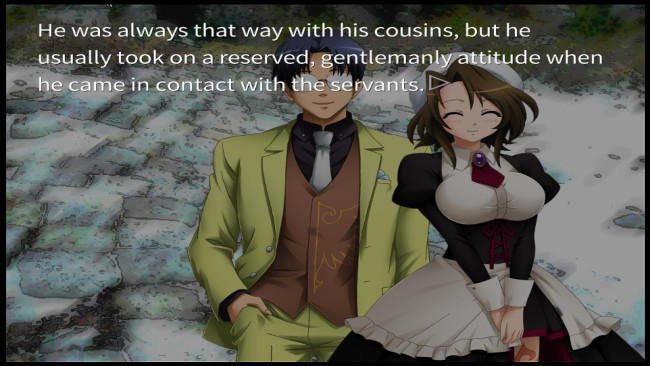Game Overview
Welcome to the world of “Umineko When They Cry” (When Seagulls Cry). Welcome to the Rokkenjima of October 4, 1986. You have been given a chance to catch a glimpse of the family conference held annually by the Ushiromiya family. The remaining life in the old family head who has built up a vast fortune is very slim. To his children, the greatest point of contention at this family conference is the distribution of his inheritance. Everyone desires all that money, no one relents, and no one believes. Who will gain the old head’s vast inheritance? Where is the 10 tons of gold that the old head is said to have hidden? Can the unnerving riddle of the epitaph which is said to point to the location of that gold be solved? In the midst of this, a suspicious letter is sent from one claiming to be a witch. The presence of a 19th person on this island, which should only have 18, begins to hang in the air. Brutal murders repeat, and unsolvable riddles are left at the scene. How many will die? How many will live? Or will everyone die? Is the culprit one of the 18, or not? Is the culprit a “human”, or a “witch”? Please, enjoy this isolated island, western mansion, mystery-suspense gadget of the good old days to the fullest.
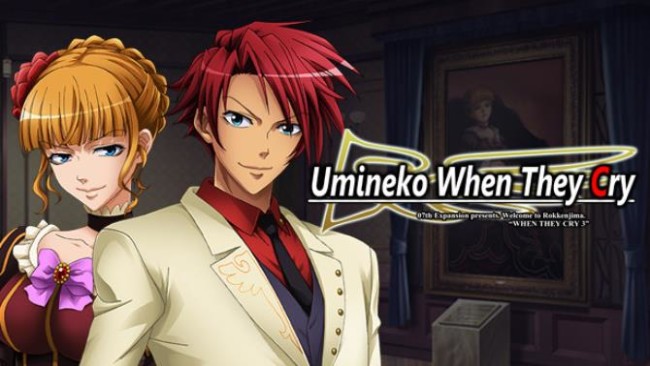
Installation Instructions
- Click the green button below to be redirected to UploadHaven.com.
- Wait 15 seconds, then click on the “free download” button. Allow the file transfer to complete (note that speeds may be slower with the free plan; upgrading to UploadHaven Pro will increase speeds).
- Once the transfer is complete, right-click the .zip file and select “Extract to Umineko When They Cry – Question Arcs” (To do this you must have 7-Zip, which you can get here).
- Open the folder that you just extracted and run the game as administrator.
- Enjoy the game! If you encounter any missing DLL errors, check the Redist or _CommonRedist folder and install all necessary programs.
Download Links
Download the full version of the game using the links below.
🛠 Easy Setup Guide
- Check for missing DLL files: Navigate to the
_Redistor_CommonRedistfolder in the game directory and install DirectX, Vcredist, and other dependencies. - Use 7-Zip to extract files: If you receive a “file corrupted” error, re-download and extract again.
- Run as Administrator: Right-click the game’s executable file and select “Run as Administrator” to avoid save issues.
💡 Helpful Tips
- Need installation help? Read our full FAQ & Troubleshooting Guide.
- Antivirus False Positives: Temporarily pause your antivirus software during extraction to prevent it from mistakenly blocking game files.
- Update GPU Drivers: For better performance, update your NVIDIA drivers or AMD drivers.
- Game won’t launch? Try compatibility mode or install missing DirectX updates.
- Still getting errors? Some games require updated Visual C++ Redistributables. Download the All-in-One VC Redist Package and install all versions.
❓ Need More Help?
Visit our FAQ page for solutions to frequently asked questions and common issues.
System Requirements
- OS: Windows XP and up
- Processor: Pentium III 800 MHz
- Memory: 1 GB RAM
- Graphics: 1280 x 960
- Storage: 3 GB available space
Screenshots