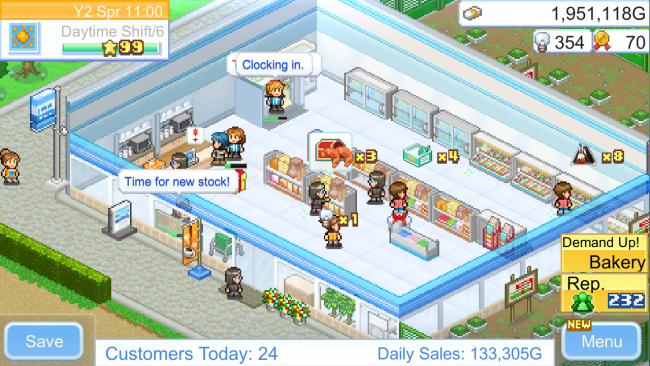Game Overview
Are you ready to redefine convenience? Step into the shoes of a convenience store manager in this charming business sim. Arrange and customize the store using a wide variety of products – candy, drinks, even hot meals. The choice is yours! Add a news stand to sell the latest magazines, comic books, and more. Just remember – this is not a library! Sometimes the fastest way to your customers’ hearts is through their stomachs! Stock hot snacks to entice passers-by to fill their bellies and lighten their wallets. Running a good store is a team effort. You’ll have to recruit new employees to make the most of your working hours. Before you know it, you’ll be offering 24-hour service all year long! It takes care and attention to take your business to the next level. Listen to your customers, help them find what they’re looking for, and they might just become regular shoppers! When the time comes to expand, cooperation is the name of the game. Negotiate with suppliers and other companies to discover new products and unlock your store’s true potential! You may not be the only store on the scene, but a little healthy competition never hurt anyone! Crush your rivals to take over their territory and become the most successful franchise the country has ever seen! The beginning of your journey to service industry domination is just a short step away. Stock your shelves, ring up your register, and start building the store of your dreams!

Installation Instructions
- Click the green button below to be redirected to UploadHaven.com.
- Wait 15 seconds, then click on the “free download” button. Allow the file transfer to complete (note that speeds may be slower with the free plan; upgrading to UploadHaven Pro will increase speeds).
- Once the transfer is complete, right-click the .zip file and select “Extract to Convenience Stories” (To do this you must have 7-Zip, which you can get here).
- Open the folder that you just extracted and run the game as administrator.
- Enjoy the game! If you encounter any missing DLL errors, check the Redist or _CommonRedist folder and install all necessary programs.
Download Links
Download the full version of the game using the links below.
🛠 Easy Setup Guide
- Check for missing DLL files: Navigate to the
_Redistor_CommonRedistfolder in the game directory and install DirectX, Vcredist, and other dependencies. - Use 7-Zip to extract files: If you receive a “file corrupted” error, re-download and extract again.
- Run as Administrator: Right-click the game’s executable file and select “Run as Administrator” to avoid save issues.
💡 Helpful Tips
- Need installation help? Read our full FAQ & Troubleshooting Guide.
- Antivirus False Positives: Temporarily pause your antivirus software during extraction to prevent it from mistakenly blocking game files.
- Update GPU Drivers: For better performance, update your NVIDIA drivers or AMD drivers.
- Game won’t launch? Try compatibility mode or install missing DirectX updates.
- Still getting errors? Some games require updated Visual C++ Redistributables. Download the All-in-One VC Redist Package and install all versions.
❓ Need More Help?
Visit our FAQ page for solutions to frequently asked questions and common issues.
System Requirements
- Requires a 64-bit processor and operating system
- OS: Windows 10 64bit
- Processor: Intel Atom® x7-Z8750
- Memory: 1 GB RAM
- DirectX: Version 10
- Storage: 250 MB available space
Screenshots