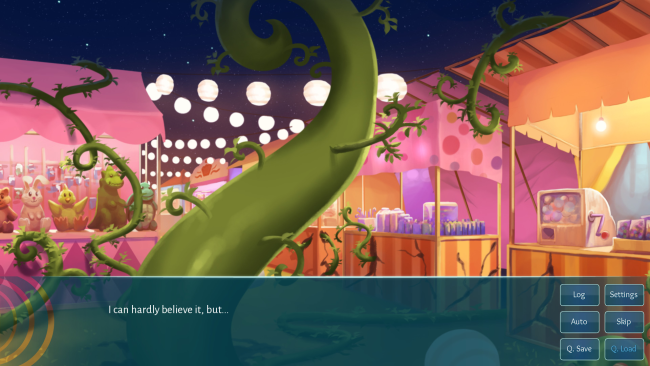Game Overview
Mikoto is a foxgirl who lives deep in the woods, in a settlement full of foxgirls called Yamatai. Mikoto’s mother, Himiko, is the leader of these foxgirls, and she commends immense magical powers.
As the daughter of an illustrious woman, Mikoto is expected to train hard, and one day take her mother’s place – but there’s a catch. Mikoto is a complete failure of a foxgirl! Despite being twenty-five years of age, Mikoto only has one tail. She fumbles even the simplest of spells, and her hand-to-hand combat skills are laughable. She routinely loses mock battles against her tutor, Ohana, and the other foxgirls in her clan shun and mock her owing to her ineptitude. Unsatisfied with her mundane life in Yamatai, Mikoto dreams of leaving home and speaking to the humans that live in the nearby Warren Village. Mikoto has heard humans are wicked and untrustworthy, but Mikoto is an optimist at heart, and she’s sure humans can’t be as bad as the stories say.
And so, on one dark night, Mikoto runs away from her home to attend the annual harvest festival in Warren Village. There, she meets a beautiful knight called Juni, and she is irrevocably drawn to her. An intense, passionate relationship soon blossoms between the pair…

Installation Instructions
- Click the green button below to be redirected to UploadHaven.com.
- Wait 15 seconds, then click on the “free download” button. Allow the file transfer to complete (note that speeds may be slower with the free plan; upgrading to UploadHaven Pro will increase speeds).
- Once the transfer is complete, right-click the .zip file and select “Extract to Sakura Fox Adventure” (To do this you must have 7-Zip, which you can get here).
- Open the folder that you just extracted and run the game as administrator.
- Enjoy the game! If you encounter any missing DLL errors, check the Redist or _CommonRedist folder and install all necessary programs.
Download Links
Download the full version of the game using the links below.
Please request a link repair in the Link Repair Section!
🛠 Easy Setup Guide
- Check for missing DLL files: Navigate to the
_Redistor_CommonRedistfolder in the game directory and install DirectX, Vcredist, and other dependencies. - Use 7-Zip to extract files: If you receive a “file corrupted” error, re-download and extract again.
- Run as Administrator: Right-click the game’s executable file and select “Run as Administrator” to avoid save issues.
💡 Helpful Tips
- Need installation help? Read our full FAQ & Troubleshooting Guide.
- Antivirus False Positives: Temporarily pause your antivirus software during extraction to prevent it from mistakenly blocking game files.
- Update GPU Drivers: For better performance, update your NVIDIA drivers or AMD drivers.
- Game won’t launch? Try compatibility mode or install missing DirectX updates.
- Still getting errors? Some games require updated Visual C++ Redistributables. Download the All-in-One VC Redist Package and install all versions.
❓ Need More Help?
Visit our FAQ page for solutions to frequently asked questions and common issues.
System Requirements
- OS: Windows XP+
- Processor: 1.2 GHz Pentium 4
- Memory: 400 MB RAM
- Graphics: 1280 x 720
- Storage: 280 MB available space
Screenshots