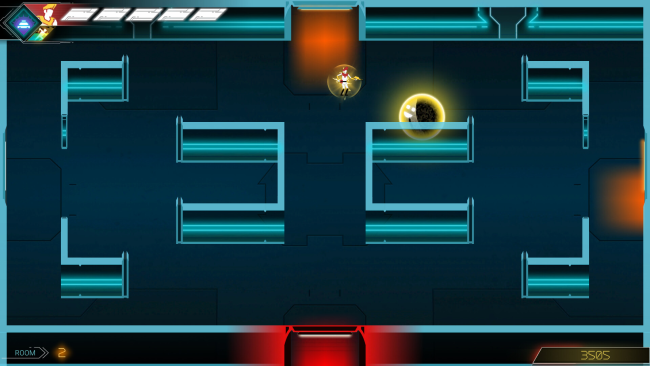Game Overview
Chicken, fight like a robot! Evil Otto and his deadly robots are back in this reimagining of the 1980 arcade classic Berzerk. Berzerk: Recharged challenges you to fight your way through a deadly maze filled with waves of menacing, vocal robots. Deft twin-stick control and power-ups are the only way to survive, as you shoot your way through room after room in this never-ending dystopian maze. And don’t forget, Evil Otto may have a smile on his face, but he is deadly and invincible. As with all Recharged games, you can chase a high score in arcade mode, or take on one of the many hand-crafted challenges to test your shooting and dodging skills. If things get too hard, you can always grab a friend to double your firepower in local-co-op. Megan McDuffee’s original soundtrack of sci-fi synths captures the ambiance of a harrowing space station shootout – and a very cool 80s arcade.
Key Features
- Arcade Mode: Survive an endless maze of random rooms that get progressively harder the further you get. You will know when you reach one of the five levels of increased difficulty when the robots change color.
- Challenge Mode: 20 hand-crafted mazes that deliver unique gameplay challenges.
- Power Ups: Pick up weapon modifiers including a spread-shot, big shot, or a series-staple railgun. There are also player modifiers for speeding up, a shield, and placeable mines to use against your rude and relentless enemies!
- Local Co-op: Bring a friend to reach even higher scores in arcade or persevere through the toughest challenges.
- Leaderboards: Compete in global leaderboards in arcade and challenge modes.

Installation Instructions
- Click the green button below to be redirected to UploadHaven.com.
- Wait 15 seconds, then click on the “free download” button. Allow the file transfer to complete (note that speeds may be slower with the free plan; upgrading to UploadHaven Pro will increase speeds).
- Once the transfer is complete, right-click the .zip file and select “Extract to Berzerk: Recharged” (To do this you must have 7-Zip, which you can get here).
- Open the folder that you just extracted and run the game as administrator.
- Enjoy the game! If you encounter any missing DLL errors, check the Redist or _CommonRedist folder and install all necessary programs.
Download Links
Download the full version of the game using the links below.
🛠 Easy Setup Guide
- Check for missing DLL files: Navigate to the
_Redistor_CommonRedistfolder in the game directory and install DirectX, Vcredist, and other dependencies. - Use 7-Zip to extract files: If you receive a “file corrupted” error, re-download and extract again.
- Run as Administrator: Right-click the game’s executable file and select “Run as Administrator” to avoid save issues.
💡 Helpful Tips
- Need installation help? Read our full FAQ & Troubleshooting Guide.
- Antivirus False Positives: Temporarily pause your antivirus software during extraction to prevent it from mistakenly blocking game files.
- Update GPU Drivers: For better performance, update your NVIDIA drivers or AMD drivers.
- Game won’t launch? Try compatibility mode or install missing DirectX updates.
- Still getting errors? Some games require updated Visual C++ Redistributables. Download the All-in-One VC Redist Package and install all versions.
❓ Need More Help?
Visit our FAQ page for solutions to frequently asked questions and common issues.
System Requirements
- OS: Windows 7 or higher
- Processor: Dual Core +
- Memory: 4 GB RAM
- Storage: 400 MB available space
- Additional Notes: At least one controller required for local co-op
Screenshots