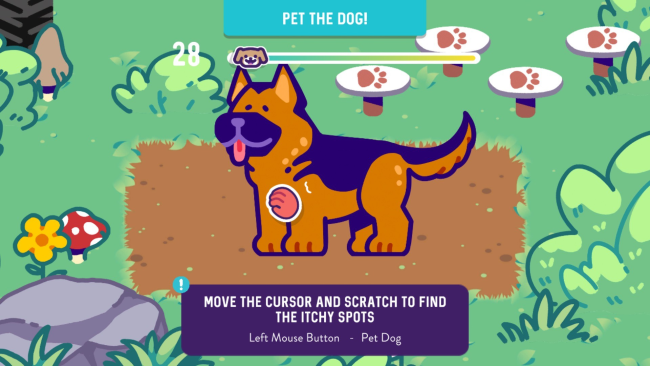Game Overview
To The Rescue! is a dog shelter simulator where you are responsible for taking care of dozens of cute dogs in need of homes. It’s not all cuddles and snoot boops though: running a shelter can be a lot of work. You have to manage all of the dogs’ needs in order to maximize their chances of finding the right forever homes. Each day brings new challenges and rewards. Dogs have specific preferences, can get infectious diseases, and can have negative traits. But you can also hold fundraisers, get random donations, and, if you work hard, help someone find their new best friend. Unfortunately, there’s never enough room, and always more dogs. Some dogs are more desirable than others, but maybe if you can afford to wait long enough, just maybe, every dog will have their day.
- Support real-world charity. 20% of the developer’s profit from sales of To The Rescue! goes towards real dog shelters through our charity partner the PetFinder Foundation.
- Every dog is unique. Each dog is generated with its own traits and preferences to make them distinctive and memorable.
- Match dogs with adopters’ needs. Adopters will often come into the shelter looking for specific things. Match their preferences to increase the chances of adoption.
- Upgrade and customize your shelter. If you end up with some spare funds, you can upgrade the shelter to have deluxe kennels, get help with cleaning or upkeep, and more!
- Keep the shelter open. Sometimes it can be tough to afford to take care of all the dogs in the shelter. You’ll need to be thrifty and sometimes make tough decisions so that you can keep helping dogs find homes.

Installation Instructions
- Click the green button below to be redirected to UploadHaven.com.
- Wait 15 seconds, then click on the “free download” button. Allow the file transfer to complete (note that speeds may be slower with the free plan; upgrading to UploadHaven Pro will increase speeds).
- Once the transfer is complete, right-click the .zip file and select “Extract to To the Rescue!” (To do this you must have 7-Zip, which you can get here).
- Open the folder that you just extracted and run the game as administrator.
- Enjoy the game! If you encounter any missing DLL errors, check the Redist or _CommonRedist folder and install all necessary programs.
Download Links
Download the full version of the game using the links below.
🛠 Easy Setup Guide
- Check for missing DLL files: Navigate to the
_Redistor_CommonRedistfolder in the game directory and install DirectX, Vcredist, and other dependencies. - Use 7-Zip to extract files: If you receive a “file corrupted” error, re-download and extract again.
- Run as Administrator: Right-click the game’s executable file and select “Run as Administrator” to avoid save issues.
💡 Helpful Tips
- Need installation help? Read our full FAQ & Troubleshooting Guide.
- Antivirus False Positives: Temporarily pause your antivirus software during extraction to prevent it from mistakenly blocking game files.
- Update GPU Drivers: For better performance, update your NVIDIA drivers or AMD drivers.
- Game won’t launch? Try compatibility mode or install missing DirectX updates.
- Still getting errors? Some games require updated Visual C++ Redistributables. Download the All-in-One VC Redist Package and install all versions.
❓ Need More Help?
Visit our FAQ page for solutions to frequently asked questions and common issues.
System Requirements
- OS: Windows 7+
- Processor: 2.2GHz Dual Core
- Memory: 4 GB RAM
- Graphics: 512MB VRAM
- DirectX: Version 11
- Storage: 6 GB available space
Screenshots