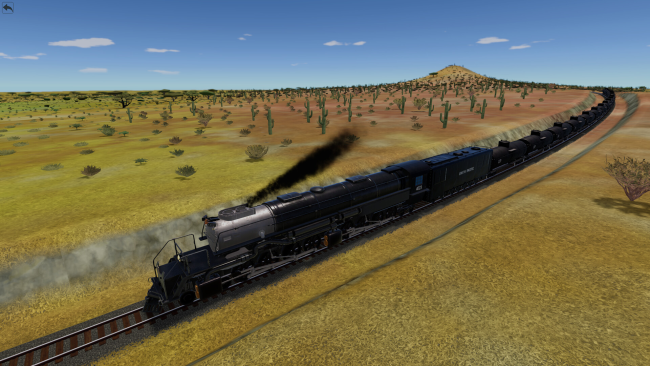Game Overview
Trains! Lots of them and all kinds in a scenic world. Hauling thousands of tons of cargo or carrying passengers at lightning speed across beautiful landscapes. Be it a steam carefully creeping over the wooden bridge, a multi-engine hundred cars long coal hauler, or a high-speed passenger express all are present in Train World. Yes, the maps are huge. There are a lot of beautiful places just waiting to be discovered. Maps are divided into regions. Unlocking the region will let you grow your rail network and unveil more scenic places and more cargo and passengers to transport. Don’t worry about waiting for the train to arrive at the station, up to 8X time speed will let you choose your pace of gameplay. All the goodies of the true economic train simulation strategy are present. Plan your network, build rails and stations, manage lines and trains, and advance toward newer more powerful, faster trains.
Here is the list of features:
- lots of locomotives and cars to build your train sets
- 3 time periods with distinct visuals
- more than 30 cargo types to transport
- dynamic economy system
- research that will take you from early steam trains to modern times
- multiple bridges, tunnels, and tracks types
- passenger and dedicated cargo stations
- task system for earning extra cash
- classical top-down view with zoom and detailed map

Installation Instructions
- Click the green button below to be redirected to UploadHaven.com.
- Wait 15 seconds, then click on the “free download” button. Allow the file transfer to complete (note that speeds may be slower with the free plan; upgrading to UploadHaven Pro will increase speeds).
- Once the transfer is complete, right-click the .zip file and select “Extract to Train World” (To do this you must have 7-Zip, which you can get here).
- Open the folder that you just extracted and run the game as administrator.
- Enjoy the game! If you encounter any missing DLL errors, check the Redist or _CommonRedist folder and install all necessary programs.
Download Links
Download the full version of the game using the links below.
🛠 Easy Setup Guide
- Check for missing DLL files: Navigate to the
_Redistor_CommonRedistfolder in the game directory and install DirectX, Vcredist, and other dependencies. - Use 7-Zip to extract files: If you receive a “file corrupted” error, re-download and extract again.
- Run as Administrator: Right-click the game’s executable file and select “Run as Administrator” to avoid save issues.
💡 Helpful Tips
- Need installation help? Read our full FAQ & Troubleshooting Guide.
- Antivirus False Positives: Temporarily pause your antivirus software during extraction to prevent it from mistakenly blocking game files.
- Update GPU Drivers: For better performance, update your NVIDIA drivers or AMD drivers.
- Game won’t launch? Try compatibility mode or install missing DirectX updates.
- Still getting errors? Some games require updated Visual C++ Redistributables. Download the All-in-One VC Redist Package and install all versions.
❓ Need More Help?
Visit our FAQ page for solutions to frequently asked questions and common issues.
System Requirements
- Requires a 64-bit processor and operating system
- OS: Windows 10, 11
- Processor: Intel Core i5-2320 or AMD Ryzen 1500X
- Memory: 8 GB RAM
- Graphics: nVidia GeForce GTX 960 or AMD Radeon R9 280 or better (2048MB VRAM or more, with Shader Model 5.0)
- DirectX: Version 11
- Storage: 6 GB available space
- Sound Card: DirectX Compatible Sound Card with latest drivers
Screenshots