Game Overview
PlataGO! is the super-simple platform game maker that everyone, of all ages, can enjoy! No need to code, no need for complex scripting – PlataGO! is a 100% Drag-and-Drop tool, that lets you start making platform games immediately. No fuss, no tutorial – just jump straight in and start creating! Better yet, you can hit play and start playing your levels instantly, making testing your platform game as easy as possible! Everyone, regardless of their experience can create a simple level in just a few minutes. Making a platform is as simple and clicking and dragging. Made a mistake? Use the eraser tool to fix! Want to place enemies? Just click drag and drop from the menu! With a wide range of tiles, enemies and level furniture to chose from, you can let your imagination run wild! From bouncers, teleporters and cannons – to falling and moving platforms, laser traps and jetpacks. PlataGO! also has a number of retro styles for a whole range of popular systems – make your platformer look right at home on NES, SNES, Amiga, Commodore 64 or Game Boy. A whole range of graphical styles are just a mouse click away!
At a glance features:
- Create and play your own platformer in minutes
- Super simple drag and drop interface
- Loads of built-in tiles, enemies, level features to play with
- Instantly switch between graphical styles from retro consoles and computers
- Fully editable. Make your own graphics and sprites, or import from other games
- Share your creations with other PlataGO! players
- Link levels together to make much larger games and adventures
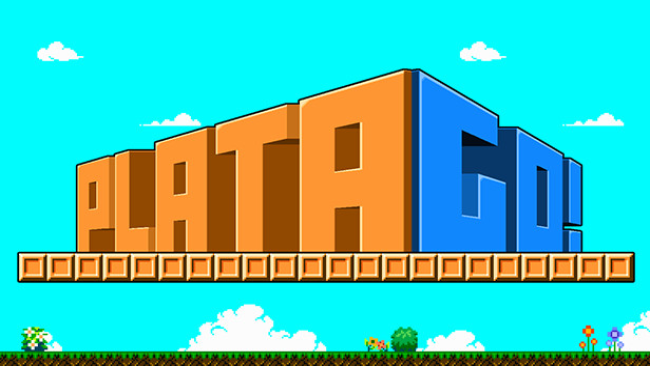
Installation Instructions
- Click the green button below to be redirected to UploadHaven.com.
- Wait 15 seconds, then click on the “free download” button. Allow the file transfer to complete (note that speeds may be slower with the free plan; upgrading to UploadHaven Pro will increase speeds).
- Once the transfer is complete, right-click the .zip file and select “Extract to PlataGO! Super Platform Game Maker” (To do this you must have 7-Zip, which you can get here).
- Open the folder that you just extracted and run the game as administrator.
- Enjoy the game! If you encounter any missing DLL errors, check the Redist or _CommonRedist folder and install all necessary programs.
Download Links
Download the full version of the game using the links below.
🛠 Easy Setup Guide
- Check for missing DLL files: Navigate to the
_Redistor_CommonRedistfolder in the game directory and install DirectX, Vcredist, and other dependencies. - Use 7-Zip to extract files: If you receive a “file corrupted” error, re-download and extract again.
- Run as Administrator: Right-click the game’s executable file and select “Run as Administrator” to avoid save issues.
💡 Helpful Tips
- Need installation help? Read our full FAQ & Troubleshooting Guide.
- Antivirus False Positives: Temporarily pause your antivirus software during extraction to prevent it from mistakenly blocking game files.
- Update GPU Drivers: For better performance, update your NVIDIA drivers or AMD drivers.
- Game won’t launch? Try compatibility mode or install missing DirectX updates.
- Still getting errors? Some games require updated Visual C++ Redistributables. Download the All-in-One VC Redist Package and install all versions.
❓ Need More Help?
Visit our FAQ page for solutions to frequently asked questions and common issues.
System Requirements
- OS: Windows Vista SP1+
- Processor: SSE2 instruction set support.
- Memory: 1 GB RAM
- Graphics: Graphics card with DX10 (shader model 4.0)
- DirectX: Version 9.0
- Storage: 1 GB available space
Screenshots

















