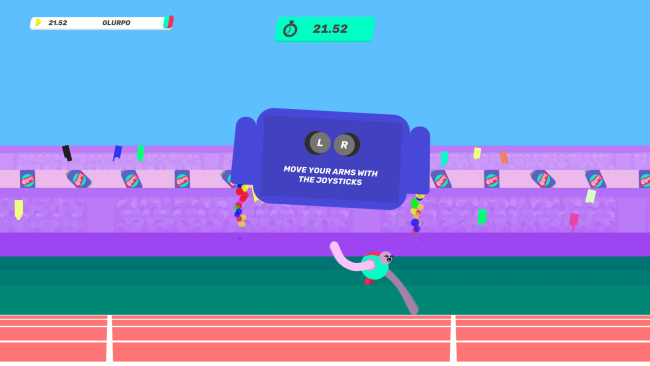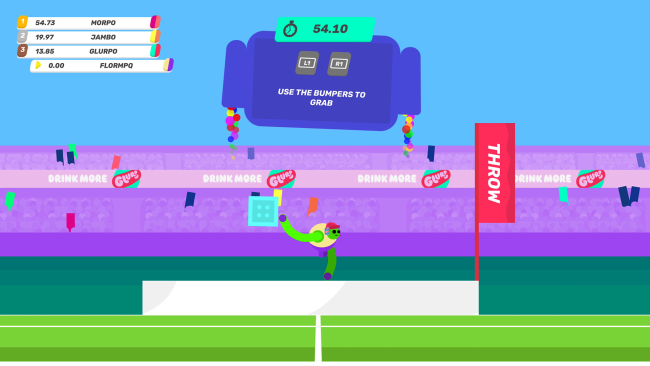Game Overview
Drink More Glurp is a wacky physics, sports(ish), hot seat, party game set on a distant world where aliens have copied Earth’s summer games and got everything slightly wrong. Having binge watched broadcasts of Earth TV the aliens are convinced that advertising is the most important part of any sporting event. Sponsors will randomly take control of events and twist them to fit their agenda, leading to a chaotic galactic summer games like no other. Run, jump, throw and compete in crazy contests with up to 20 local players in Party Mode or take on the single player Challenge Mode and climb the global leaderboards in a variety of challenges. Watch replays of your friends flailing about or study the top scores to hone your own athletic technique. With an almost endless number of event and sponsor combinations, Glurp has masses of replayability. Just when you think you are getting the hang of an event, you get laser hands! Glurp makes for a great spectator game – expect lots of shouting and cheering! Designed to keep the action going with drop in / drop out and defer turn features. One controller is all you need. Each arm of the athlete is controlled independently with the controller’s sticks. You can move and grab with each arm… and that’s it. Get competitive with your own playstyles and unique techniques. Features:
- Local multiplayer Party Mode from 2-20 Players
- Thousands of possible event and sponsor combinations
- A new competition each time you play
- Single player Challenge Mode with online leaderboards and replays
- Silly physics
- Now with MORE Glurp

Installation Instructions
- Click the green button below to be redirected to UploadHaven.com.
- Wait 15 seconds, then click on the “free download” button. Allow the file transfer to complete (note that speeds may be slower with the free plan; upgrading to UploadHaven Pro will increase speeds).
- Once the transfer is complete, right-click the .zip file and select “Extract to Drink More Glurp” (To do this you must have 7-Zip, which you can get here).
- Open the folder that you just extracted and run the game as administrator.
- Enjoy the game! If you encounter any missing DLL errors, check the Redist or _CommonRedist folder and install all necessary programs.
Download Links
Download the full version of the game using the links below.
Please request a link repair in the Link Repair Section!
🛠 Easy Setup Guide
- Check for missing DLL files: Navigate to the
_Redistor_CommonRedistfolder in the game directory and install DirectX, Vcredist, and other dependencies. - Use 7-Zip to extract files: If you receive a “file corrupted” error, re-download and extract again.
- Run as Administrator: Right-click the game’s executable file and select “Run as Administrator” to avoid save issues.
💡 Helpful Tips
- Need installation help? Read our full FAQ & Troubleshooting Guide.
- Antivirus False Positives: Temporarily pause your antivirus software during extraction to prevent it from mistakenly blocking game files.
- Update GPU Drivers: For better performance, update your NVIDIA drivers or AMD drivers.
- Game won’t launch? Try compatibility mode or install missing DirectX updates.
- Still getting errors? Some games require updated Visual C++ Redistributables. Download the All-in-One VC Redist Package and install all versions.
❓ Need More Help?
Visit our FAQ page for solutions to frequently asked questions and common issues.
System Requirements
- Requires a 64-bit processor and operating system
- OS: Windows 7
- Processor: 2 GHz
- Memory: 1 GB RAM
- Storage: 500 MB available space
Screenshots