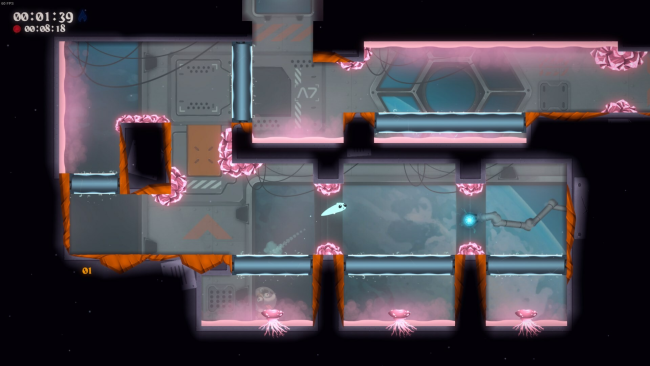Game Overview
Brave dangers to find your friends. In this challenging 2D precision platformer, find out what happened to Poe’s ghosts friends! Travel through more than 250 hand-crafted levels in over 6 different environments, confront their bosses and uncover the truth about the Ghost Land Yard’s investigators. The controls are simple and accessible – move left, right, jump and voilà! Almost instant respawns and smooth character controller keep you running through the world in your quest for the truth. With great mastery of your character, you will be able to find new paths, shortcuts and secrets! Race as fast as possible to climb the leaderboard and compare your performance with your friends.
Game Features
- Classic 2D platformer with modern quality of life features and tightly tuned 2D controls. Run and jump across the deadliest traps!
- Travel through 6 different worlds, each one with new gameplay elements through more than 250 handcrafted levels
- Defeat the 6 different bosses present in the game and make your way through bonus races
- Leaderboard: see how you performed against your friends …or the entire world!
- Replay system: watch your own replays or the ones of your friends!
- Race mode: compete against the ghosts of your friends!
- A catchy soundtrack to rhythm your adventure
- Discover secret areas and hidden levels
- Accessibility features such as : 100% controller integration, keyboard and gamepad remap options, infinite jump mode and more!

Installation Instructions
- Click the green button below to be redirected to UploadHaven.com.
- Wait 15 seconds, then click on the “free download” button. Allow the file transfer to complete (note that speeds may be slower with the free plan; upgrading to UploadHaven Pro will increase speeds).
- Once the transfer is complete, right-click the .zip file and select “Extract to Ghostland Yard” (To do this you must have 7-Zip, which you can get here).
- Open the folder that you just extracted and run the game as administrator.
- Enjoy the game! If you encounter any missing DLL errors, check the Redist or _CommonRedist folder and install all necessary programs.
Download Links
Download the full version of the game using the links below.
🛠 Easy Setup Guide
- Check for missing DLL files: Navigate to the
_Redistor_CommonRedistfolder in the game directory and install DirectX, Vcredist, and other dependencies. - Use 7-Zip to extract files: If you receive a “file corrupted” error, re-download and extract again.
- Run as Administrator: Right-click the game’s executable file and select “Run as Administrator” to avoid save issues.
💡 Helpful Tips
- Need installation help? Read our full FAQ & Troubleshooting Guide.
- Antivirus False Positives: Temporarily pause your antivirus software during extraction to prevent it from mistakenly blocking game files.
- Update GPU Drivers: For better performance, update your NVIDIA drivers or AMD drivers.
- Game won’t launch? Try compatibility mode or install missing DirectX updates.
- Still getting errors? Some games require updated Visual C++ Redistributables. Download the All-in-One VC Redist Package and install all versions.
❓ Need More Help?
Visit our FAQ page for solutions to frequently asked questions and common issues.
System Requirements
- OS: Windows 7 or newer
- Processor: Intel Core i3 1115G4
- Memory: 1 GB RAM
- Graphics: Intel UHD Graphics for 11th Gen
- DirectX: Version 10
- Storage: 600 MB available space
Screenshots