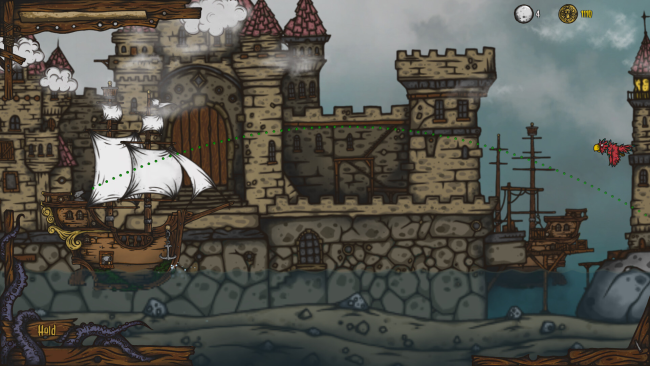Game Overview
By sinking his ship, Captain Goose has brought a terrible curse, and now the Abyss itself is trying to get the souls of all those who survived the shipwreck. The surviving sailors, led by the captain, are forced to steal a stranger’s ship and go to the other side of the world to ward off the minions of the Abyss. All living creatures, from small fish to huge sea monsters, will try to send the captain and his crew to a watery grave….
Players need to take control of the guns of the warship and prevent the enemies from making holes on its board. In order to keep the ship afloat, it is necessary to repair it, improve its defense and combat capabilities. Enemies can also have a negative effect on the ship or crew members: the gunpowder gets wet, and the cannons shoot badly, the sailors catch seasickness or the gunner drinks rum for courage and will not aim well….The gold gained must be spent wisely to prepare for any trouble that awaits on the high seas. Once you get to the nearest port, you can buy new types of shells, each of which has unique features. At your disposal are knippels, cannonballs-scissors, poisonous, incendiary, fragmentation bombs and more…
Captain Goose has a nasty character and, as a stern sailor, is quite a taciturn. But during his journey he will have to communicate with different heroes, not all of whom wish to succeed in his mission. However, the crew believes him and hopes that he will save their souls from the curse of the Abyss. The game has a unique visual style and musical accompaniment inspired by the atmosphere of sea battles and the golden age of piracy! And the touching plot and the confrontation between Captain Goose and the Abyss will not leave anyone indifferent!

Installation Instructions
- Click the green button below to be redirected to UploadHaven.com.
- Wait 15 seconds, then click on the “free download” button. Allow the file transfer to complete (note that speeds may be slower with the free plan; upgrading to UploadHaven Pro will increase speeds).
- Once the transfer is complete, right-click the .zip file and select “Extract to Captain Goose” (To do this you must have 7-Zip, which you can get here).
- Open the folder that you just extracted and run the game as administrator.
- Enjoy the game! If you encounter any missing DLL errors, check the Redist or _CommonRedist folder and install all necessary programs.
Download Links
Download the full version of the game using the links below.
🛠 Easy Setup Guide
- Check for missing DLL files: Navigate to the
_Redistor_CommonRedistfolder in the game directory and install DirectX, Vcredist, and other dependencies. - Use 7-Zip to extract files: If you receive a “file corrupted” error, re-download and extract again.
- Run as Administrator: Right-click the game’s executable file and select “Run as Administrator” to avoid save issues.
💡 Helpful Tips
- Need installation help? Read our full FAQ & Troubleshooting Guide.
- Antivirus False Positives: Temporarily pause your antivirus software during extraction to prevent it from mistakenly blocking game files.
- Update GPU Drivers: For better performance, update your NVIDIA drivers or AMD drivers.
- Game won’t launch? Try compatibility mode or install missing DirectX updates.
- Still getting errors? Some games require updated Visual C++ Redistributables. Download the All-in-One VC Redist Package and install all versions.
❓ Need More Help?
Visit our FAQ page for solutions to frequently asked questions and common issues.
System Requirements
- OS *: Windows 7
- Processor: Intel Core2 Duo E8400 @ 3.0 ГГц / AMD Athlon 64 X2 6000+ @ 3.0 GHz
- Memory: 4 GB RAM
- Graphics: NVIDIA GeForce 9800GTX+ (1GB)
- DirectX: Version 10
- Storage: 2 GB available space
Screenshots