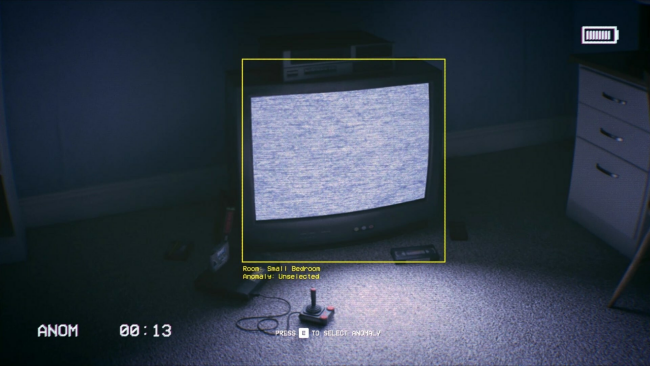Game Overview
CAPTURED is an analog horror game where you capture anomalies on camera to escape what seems to be an endless hallway in your own home. Investigate mysterious phenomena, survive frightening entities, and reach the end of the hallway!
Explore a procedural generated endless hallway filled with unusual phenomena and ever-changing rooms. Caught in a never-ending loop, leaving the house only leads you right back into the same hallway. Plunged in complete darkness, room after room, your once-familiar home feels increasingly alien.
Break the loop by exercising your memory skills. Use your camera to zoom in on suspicious changes and select their anomaly type. Missing or incorrectly identifying any unusual phenomena within a loop will wipe your camera’s memory. Correctly capture 13 anomalies to escape.
Watch out for unwanted company. While silence may be a good tactic, staying too long within a loop could give away your location. Use your flashlight, camera, and the doors strategically to survive each entity’s unique mechanics.
Using a custom movement experience, step into a nostalgic late ’90s aesthetic with realistic graphics, minimal UI, and a chilling atmosphere.
FEATURES:
- Experience isolation and the eerie feeling of being trapped in a looping house set in the late 90s.
- Explore a procedurally generated hallway filled with a chilling atmosphere.
- Use your camera to zoom in on anomalies and capture them.
- Identify and classify captured anomalies, including Object, Electronic, Lighting, Water, Missing Room, and Deformed Room.
- Survive encounters with three monsters, each with unique traits and mechanics.
- Immerse yourself in an analog horror experience featuring realistic graphics, a VHS 90s aesthetic, a dynamic camera system, and immersive flashlight movement.

Installation Instructions
- Click the green button below to be redirected to UploadHaven.com.
- Wait 15 seconds, then click on the “free download” button. Allow the file transfer to complete (note that speeds may be slower with the free plan; upgrading to UploadHaven Pro will increase speeds).
- Once the transfer is complete, right-click the .zip file and select “Extract to CAPTURED” (To do this you must have 7-Zip, which you can get here).
- Open the folder that you just extracted and run the game as administrator.
- Enjoy the game! If you encounter any missing DLL errors, check the Redist or _CommonRedist folder and install all necessary programs.
Download Links
Download the full version of the game using the links below.
🛠 Easy Setup Guide
- Check for missing DLL files: Navigate to the
_Redistor_CommonRedistfolder in the game directory and install DirectX, Vcredist, and other dependencies. - Use 7-Zip to extract files: If you receive a “file corrupted” error, re-download and extract again.
- Run as Administrator: Right-click the game’s executable file and select “Run as Administrator” to avoid save issues.
💡 Helpful Tips
- Need installation help? Read our full FAQ & Troubleshooting Guide.
- Antivirus False Positives: Temporarily pause your antivirus software during extraction to prevent it from mistakenly blocking game files.
- Update GPU Drivers: For better performance, update your NVIDIA drivers or AMD drivers.
- Game won’t launch? Try compatibility mode or install missing DirectX updates.
- Still getting errors? Some games require updated Visual C++ Redistributables. Download the All-in-One VC Redist Package and install all versions.
❓ Need More Help?
Visit our FAQ page for solutions to frequently asked questions and common issues.
System Requirements
- OS: Windows 10 64-bit
- Processor: Intel® Core™ i3-10100F
- Memory: 8 GB RAM
- Graphics: NVIDIA GeForce GTX 1050 Ti 4GB GDDR5
- DirectX: Version 12
- Storage: 6 GB available space
- Additional Notes: SSD (Recommended), HDD (Supported)
Screenshots