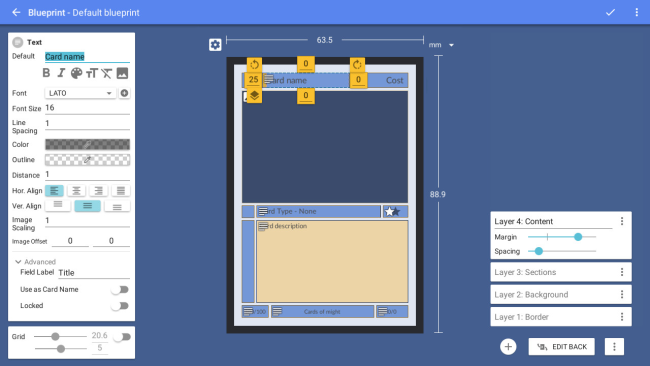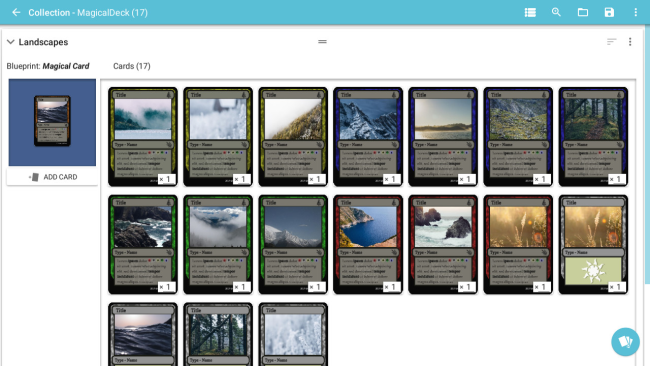Game Overview
Card Creator is a software tool that allows you to create all types of cards for your own games. Easy enough for amateurs to jump in and create their own designs to complement their games within minutes, but powerful and deep for professional game designers as well. Localized to up to 11 languages, and fully documented and supported by our team, Card Creator is just the tool you need to step up your game!
KEY FEATURES
- Create unique cards with custom formats: Create any card formats you can imagine using the Card Blueprint tools
- Easy, fast and fun card editor: Intuitive, drag-and-drop WYSIWYG interface with Google’s Material Design that will have you designing your first cards in a matter of minutes!
- Fully documented and supported: check the Official Guides to learn everything you need, and ask any questions in our Discord server or in the Steam community page
- Image Gallery: Start prototyping even if you don’t have the graphics with the thousands of icons in the included icon gallery. You can add your own icons to the image gallery as well!
- Collection management: Drag and drop to arrange your card collections as if they were on your table
- Accessible data:
o Import or export your card sets data easily from/to Excel & CSV so you can integrate CC with your custom workflow.
o Project save format is based on JSON files. - Print & Play! Perfect for prototyping AND final printing! Get your card fronts and backs as PNG/JPG images and a ready to print PDF file, with mark cuts, full edge bleeding and up to 700 dpi. See everything as you’ll get it in the realtime preview of your print sheets.

Installation Instructions
- Click the green button below to be redirected to UploadHaven.com.
- Wait 15 seconds, then click on the “free download” button. Allow the file transfer to complete (note that speeds may be slower with the free plan; upgrading to UploadHaven Pro will increase speeds).
- Once the transfer is complete, right-click the .zip file and select “Extract to Card Creator” (To do this you must have 7-Zip, which you can get here).
- Open the folder that you just extracted and run the game as administrator.
- Enjoy the game! If you encounter any missing DLL errors, check the Redist or _CommonRedist folder and install all necessary programs.
Download Links
Download the full version of the game using the links below.
🛠 Easy Setup Guide
- Check for missing DLL files: Navigate to the
_Redistor_CommonRedistfolder in the game directory and install DirectX, Vcredist, and other dependencies. - Use 7-Zip to extract files: If you receive a “file corrupted” error, re-download and extract again.
- Run as Administrator: Right-click the game’s executable file and select “Run as Administrator” to avoid save issues.
💡 Helpful Tips
- Need installation help? Read our full FAQ & Troubleshooting Guide.
- Antivirus False Positives: Temporarily pause your antivirus software during extraction to prevent it from mistakenly blocking game files.
- Update GPU Drivers: For better performance, update your NVIDIA drivers or AMD drivers.
- Game won’t launch? Try compatibility mode or install missing DirectX updates.
- Still getting errors? Some games require updated Visual C++ Redistributables. Download the All-in-One VC Redist Package and install all versions.
❓ Need More Help?
Visit our FAQ page for solutions to frequently asked questions and common issues.
System Requirements
- Requires a 64-bit processor and operating system
- OS *: Windows 7 or later
- Processor: Intel Pentium or AMD Athlon 1.5 GHz
- Memory: 2 GB RAM
- Graphics: Onboard graphics card with a screen resolution of at least 1024 x 768
- Storage: 300 MB available space
Screenshots