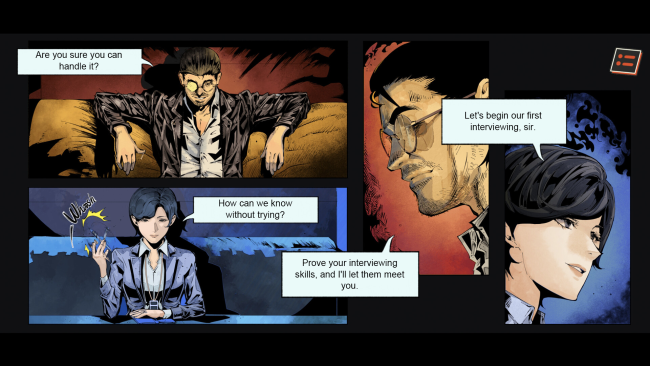Game Overview
Crime, criminal investigation, interrogation. Can these elements, commonly found in mystery dramas and cop movies, be presented in a game? Out of a strong interest in the subject matter, the production team studied a large number of books on criminal psychology and consulted with professionals in the field, seeking to understand the discipline as deeply as possible. We have brought our findings to “Card Detective”, integrating them deeply with the plot and gameplay.
During our research, we also considered which art style would best fit the story atmosphere. Ultimately, we chose a realistic comic style, using rich variations in shadows, lines, and tones to present the overall atmosphere and foreshadow the plot direction. This is a new attempt for us on the artistic level, and we hope everyone will like it!
Players will take on the role of newspaper reporter Hazel Gong, who was originally covering a practice exercise at an abandoned building site, but stumbles upon a mysterious corpse in an accidental collapse!
Faced with the subjective statements of the witnesses from different perspectives, to uncover the truth, Hazel Gong turns to a mysterious bar owner to learn criminal investigation and psychology, and questions the witnesses. Confronted with complex relationships and a series of emergencies, will Hazel Gong be able to uncover the truth of the case?
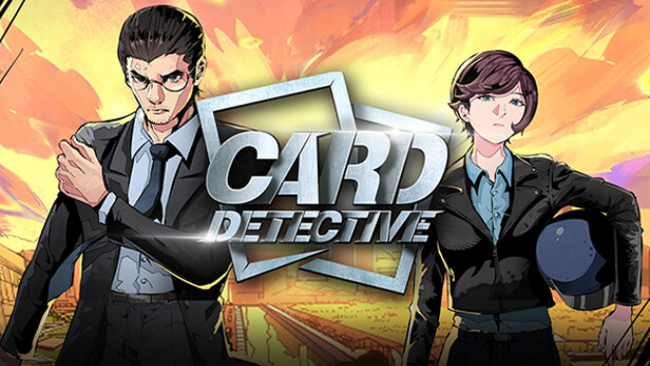
Installation Instructions
- Click the green button below to be redirected to UploadHaven.com.
- Wait 15 seconds, then click on the “free download” button. Allow the file transfer to complete (note that speeds may be slower with the free plan; upgrading to UploadHaven Pro will increase speeds).
- Once the transfer is complete, right-click the .zip file and select “Extract to Card Detective” (To do this you must have 7-Zip, which you can get here).
- Open the folder that you just extracted and run the game as administrator.
- Enjoy the game! If you encounter any missing DLL errors, check the Redist or _CommonRedist folder and install all necessary programs.
Download Links
Download the full version of the game using the links below.
🛠 Easy Setup Guide
- Check for missing DLL files: Navigate to the
_Redistor_CommonRedistfolder in the game directory and install DirectX, Vcredist, and other dependencies. - Use 7-Zip to extract files: If you receive a “file corrupted” error, re-download and extract again.
- Run as Administrator: Right-click the game’s executable file and select “Run as Administrator” to avoid save issues.
💡 Helpful Tips
- Need installation help? Read our full FAQ & Troubleshooting Guide.
- Antivirus False Positives: Temporarily pause your antivirus software during extraction to prevent it from mistakenly blocking game files.
- Update GPU Drivers: For better performance, update your NVIDIA drivers or AMD drivers.
- Game won’t launch? Try compatibility mode or install missing DirectX updates.
- Still getting errors? Some games require updated Visual C++ Redistributables. Download the All-in-One VC Redist Package and install all versions.
❓ Need More Help?
Visit our FAQ page for solutions to frequently asked questions and common issues.
System Requirements
- OS: Windows7 32-bit equivalent or better
- Processor: Intel® i3-3220, AMD FX 6300 equivalent or better
- Memory: 2 GB RAM
- Graphics: ATI Radeon 2400 or higher / NVIDIA 8600M or higher / Intel HD Graphics 3000
- Storage: 4 GB available space
Screenshots