Game Overview
You are Stefan, an engineer at the local parts manufacturing plant. It’s the mid-2000s, and after another exhausting shift, all you want is to unwind on the couch with your loyal companion, Mustard, an orange cat that’s been with you for years. The neighborhood outside is quiet, just as it always is.
But tonight is different…
As you drift off to sleep in front of the TV, strange dreams haunt you. Then, suddenly, you’re jolted awake by a knock at the door. Confusion sets in—there’s no one there. Something isn’t right, but you can’t put your finger on it.
The streets look the same as always, but a strange, eerie stillness hangs in the air, as if something unnatural is lurking just beyond sight. You feel watched. Something is out there—something dangerous.
Key Features:
- Immersive Atmosphere: Explore the unsettling streets of your quiet Romanian town, where the familiar feels unfamiliar, and every shadow may hide a secret.
- Resource Gathering: Scavenge the environment for materials, tools and keys to be able to progress.
- Uncover the Mystery: Investigate the strange disappearances in your neighborhood, piecing together clues as you search for answers in the dead of night.
- Survive the Night: Something is hunting you. Stay vigilant if you hope to stand a chance against the lurking terror.
- Will you uncover the truth and make it through till dawn, or will you become the next victim?
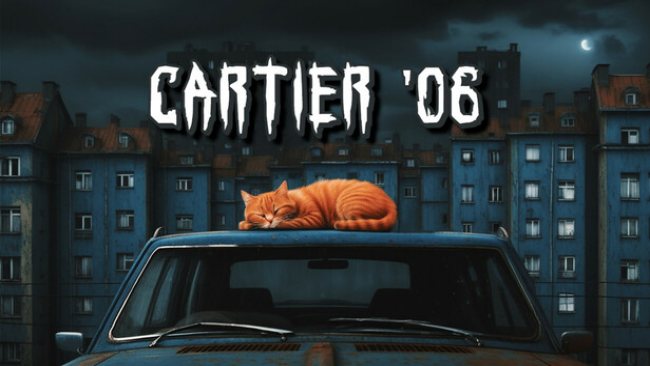
Installation Instructions
- Click the green button below to be redirected to UploadHaven.com.
- Wait 15 seconds, then click on the “free download” button. Allow the file transfer to complete (note that speeds may be slower with the free plan; upgrading to UploadHaven Pro will increase speeds).
- Once the transfer is complete, right-click the .zip file and select “Extract to Cartier 06” (To do this you must have 7-Zip, which you can get here).
- Open the folder that you just extracted and run the game as administrator.
- Enjoy the game! If you encounter any missing DLL errors, check the Redist or _CommonRedist folder and install all necessary programs.
Download Links
Download the full version of the game using the links below.
Please request a link repair in the Link Repair Section!
🛠 Easy Setup Guide
- Check for missing DLL files: Navigate to the
_Redistor_CommonRedistfolder in the game directory and install DirectX, Vcredist, and other dependencies. - Use 7-Zip to extract files: If you receive a “file corrupted” error, re-download and extract again.
- Run as Administrator: Right-click the game’s executable file and select “Run as Administrator” to avoid save issues.
💡 Helpful Tips
- Need installation help? Read our full FAQ & Troubleshooting Guide.
- Antivirus False Positives: Temporarily pause your antivirus software during extraction to prevent it from mistakenly blocking game files.
- Update GPU Drivers: For better performance, update your NVIDIA drivers or AMD drivers.
- Game won’t launch? Try compatibility mode or install missing DirectX updates.
- Still getting errors? Some games require updated Visual C++ Redistributables. Download the All-in-One VC Redist Package and install all versions.
❓ Need More Help?
Visit our FAQ page for solutions to frequently asked questions and common issues.
System Requirements
- Requires a 64-bit processor and operating system
- OS: Requires a 64-bit processor and operating system OS: Windows 10 / Windows 11
- Processor: Intel Core i5-8600 / AMD Ryzen 5 3600
- Memory: 16 GB RAM
- Graphics: NVIDIA GeForce GTX 1070 8GB / AMD Radeon RX 580 8GB
- Storage: 10 GB available space
Screenshots

















