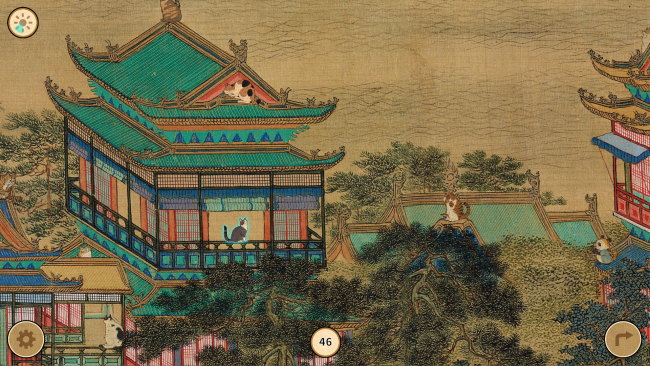Game Overview
“Welcome to ‘Cats of the Ming Dynasty,’ a charming cat-searching game. Set against the backdrop of the vibrant Chinese ink painting ‘Along the River During the Qingming Festival’ by the Ming dynasty artist Qiu Ying, this game incorporates 600 hand-drawn cats, creating delightful interactions between felines, historical settings, and characters.
‘Along the River During the Qingming Festival’ is a renowned piece of vibrant ink painting created by the Ming dynasty artist Qiu Ying, currently housed in the Liaoning Provincial Museum. This rendition of the painting adopts the composition style of Zhang Zeduan’s original, utilizing a greenish-blue color scheme to depict the social life scenes of Suzhou during the Ming dynasty. With over two thousand meticulously crafted figures, each displaying unique expressions, the painting vividly captures the essence of the era with its meticulous detail, vivid colors, and elegant charm, embodying the pinnacle of artistic achievement in depicting social life during the Ming dynasty.
The game provides hints for undiscovered cats at random intervals of 60 seconds. Clicking on the game logo allows players to admire the original version of ‘Along the River During the Qingming Festival’ in high definition.
Game features:
- Relax and unwind while enjoying ancient artwork.
- 6 scenes depicting different scenarios.
- 600 adorable hand-drawn cats.
- Relaxing background music.
- Cute cat sound effects.
- Random hints every 60 seconds.
- 100 carefully crafted achievement icons.
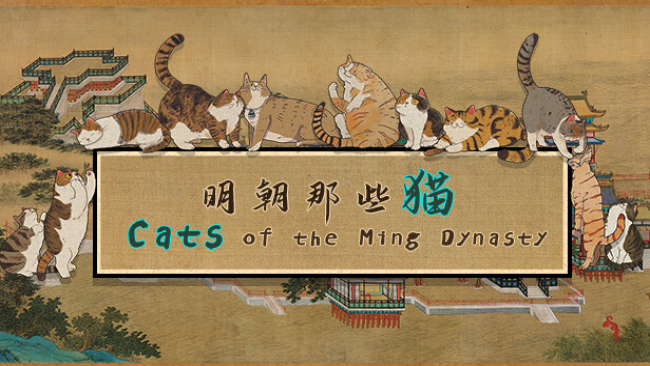
Installation Instructions
- Click the green button below to be redirected to UploadHaven.com.
- Wait 15 seconds, then click on the “free download” button. Allow the file transfer to complete (note that speeds may be slower with the free plan; upgrading to UploadHaven Pro will increase speeds).
- Once the transfer is complete, right-click the .zip file and select “Extract to Cats of the Ming Dynasty” (To do this you must have 7-Zip, which you can get here).
- Open the folder that you just extracted and run the game as administrator.
- Enjoy the game! If you encounter any missing DLL errors, check the Redist or _CommonRedist folder and install all necessary programs.
Download Links
Download the full version of the game using the links below.
🛠 Easy Setup Guide
- Check for missing DLL files: Navigate to the
_Redistor_CommonRedistfolder in the game directory and install DirectX, Vcredist, and other dependencies. - Use 7-Zip to extract files: If you receive a “file corrupted” error, re-download and extract again.
- Run as Administrator: Right-click the game’s executable file and select “Run as Administrator” to avoid save issues.
💡 Helpful Tips
- Need installation help? Read our full FAQ & Troubleshooting Guide.
- Antivirus False Positives: Temporarily pause your antivirus software during extraction to prevent it from mistakenly blocking game files.
- Update GPU Drivers: For better performance, update your NVIDIA drivers or AMD drivers.
- Game won’t launch? Try compatibility mode or install missing DirectX updates.
- Still getting errors? Some games require updated Visual C++ Redistributables. Download the All-in-One VC Redist Package and install all versions.
❓ Need More Help?
Visit our FAQ page for solutions to frequently asked questions and common issues.
System Requirements
- Requires a 64-bit processor and operating system
- OS: Windows 10
- Processor: 4.0 GHz Dual Core
- Memory: 8 GB RAM
- Graphics: Videocard with at least 512MB
- Storage: 4 GB available space
Screenshots