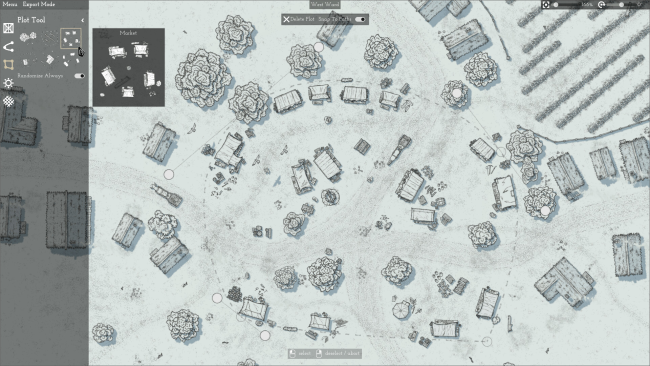Game Overview
Canvas of Kings is a minimalistic mapmaking tool that focuses on randomness and auto-generated elements on user-definable and interactive paths and plots. Use flexible paths and plots. You can define your map with paths and plots that you can adjust at any time. The automatic object placement supports you. In this way, you can directly create a wall with towers or simply an entire forest. Instead of placing and adjusting individual objects, you can randomly vary the object properties directly and use object categories to create a varied map without extra effort. The objects can also be combined. For example, you can place crates on towers or walls and move them together. Use the built-in lighting and weather system to change the atmosphere of your map the way you like it. Configure different details or simply choose a template. Create an export area and the grid how and where you want. You can export parts or the whole map for print or digital use. You can also save your settings as a template for future maps.
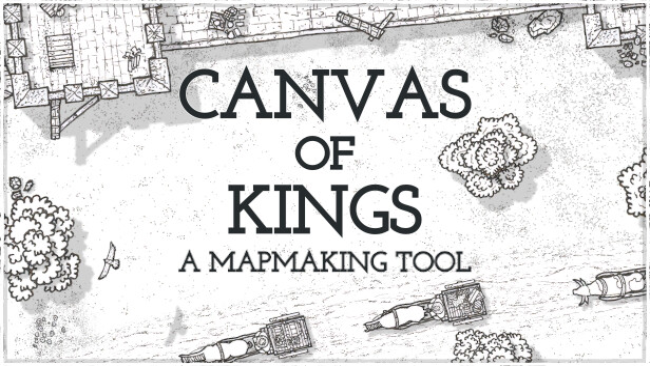
Installation Instructions
- Click the green button below to be redirected to UploadHaven.com.
- Wait 15 seconds, then click on the “free download” button. Allow the file transfer to complete (note that speeds may be slower with the free plan; upgrading to UploadHaven Pro will increase speeds).
- Once the transfer is complete, right-click the .zip file and select “Extract to Canvas of Kings” (To do this you must have 7-Zip, which you can get here).
- Open the folder that you just extracted and run the game as administrator.
- Enjoy the game! If you encounter any missing DLL errors, check the Redist or _CommonRedist folder and install all necessary programs.
Download Links
Download the full version of the game using the links below.
🛠 Easy Setup Guide
- Check for missing DLL files: Navigate to the
_Redistor_CommonRedistfolder in the game directory and install DirectX, Vcredist, and other dependencies. - Use 7-Zip to extract files: If you receive a “file corrupted” error, re-download and extract again.
- Run as Administrator: Right-click the game’s executable file and select “Run as Administrator” to avoid save issues.
💡 Helpful Tips
- Need installation help? Read our full FAQ & Troubleshooting Guide.
- Antivirus False Positives: Temporarily pause your antivirus software during extraction to prevent it from mistakenly blocking game files.
- Update GPU Drivers: For better performance, update your NVIDIA drivers or AMD drivers.
- Game won’t launch? Try compatibility mode or install missing DirectX updates.
- Still getting errors? Some games require updated Visual C++ Redistributables. Download the All-in-One VC Redist Package and install all versions.
❓ Need More Help?
Visit our FAQ page for solutions to frequently asked questions and common issues.
System Requirements
- Requires a 64-bit processor and operating system
- OS: Windows 7+
- Processor: 4 GHz CPU
- Memory: 8 GB RAM
- Graphics: Vulkan compatible graphics card
- Storage: 2 GB available space
- Additional Notes: Requirements may change; Requires a 64-bit processor and operating system
Screenshots