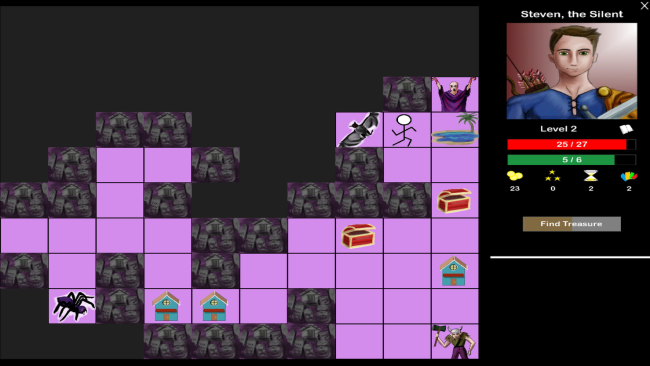Game Overview
Play cards! Kill monsters! Level Up! Dream Quest is a roguelike deckbuilding game inspired by the likes of Ascension, Magic: the Gathering, and Shandalar. Explore randomly generated levels as one of 13 classes in short, 30 minute, sessions. One floor might find your wizard in the crypt, another your warrior underwater, and a third, your assassin stalking a volcanic wasteland. As you progress, your characters earn achievements, each making your future runs a little easier or more interesting. Combat is a card game. Your abilities are a deck of cards that you develop as you gain power. For example, a thief starts with a handful of Slice cards and a Backstab, but can learn defensive moves like Dodge or powerful finishing moves like Coup de Grace. Carefully choosing which cards to add to your deck is the heart of the game: wise choices will find you slicing through monsters while poor ones will leave you tripping over your own two feet.
Features:
13 different classes, with wildly different play styles
Over 300 cards, ranging from the defensive Kick and Armor to the devastating Meteor and Curse of Doom
More than 70 monsters carefully catalogued in the Bestiary as you encounter them
Infinite replayability – easily 50 hours to see the majority of the content
No In App Purchases – the price of the game is the price of the game. Everything is unlocked only by playing.

Installation Instructions
- Click the green button below to be redirected to UploadHaven.com.
- Wait 15 seconds, then click on the “free download” button. Allow the file transfer to complete (note that speeds may be slower with the free plan; upgrading to UploadHaven Pro will increase speeds).
- Once the transfer is complete, right-click the .zip file and select “Extract to Dream Quest” (To do this you must have 7-Zip, which you can get here).
- Open the folder that you just extracted and run the game as administrator.
- Enjoy the game! If you encounter any missing DLL errors, check the Redist or _CommonRedist folder and install all necessary programs.
Download Links
Download the full version of the game using the links below.
🛠 Easy Setup Guide
- Check for missing DLL files: Navigate to the
_Redistor_CommonRedistfolder in the game directory and install DirectX, Vcredist, and other dependencies. - Use 7-Zip to extract files: If you receive a “file corrupted” error, re-download and extract again.
- Run as Administrator: Right-click the game’s executable file and select “Run as Administrator” to avoid save issues.
💡 Helpful Tips
- Need installation help? Read our full FAQ & Troubleshooting Guide.
- Antivirus False Positives: Temporarily pause your antivirus software during extraction to prevent it from mistakenly blocking game files.
- Update GPU Drivers: For better performance, update your NVIDIA drivers or AMD drivers.
- Game won’t launch? Try compatibility mode or install missing DirectX updates.
- Still getting errors? Some games require updated Visual C++ Redistributables. Download the All-in-One VC Redist Package and install all versions.
❓ Need More Help?
Visit our FAQ page for solutions to frequently asked questions and common issues.
System Requirements
- OS: Windows XP SP2+
- Processor: 1.3 GHz
- Memory: 1 GB RAM
- DirectX: Version 9.0
- Storage: 200 MB available space
Screenshots