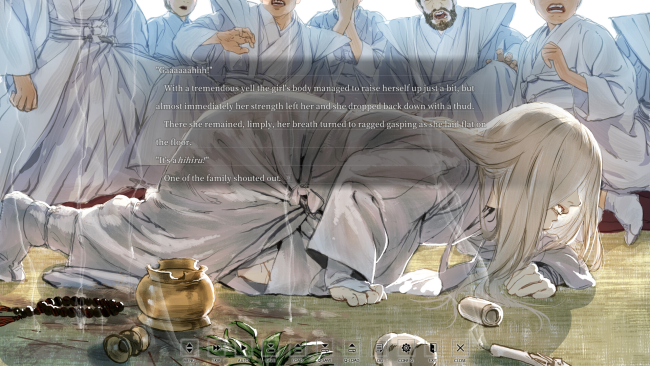Game Overview
“Hira Hira Hihiru” is a visual novel set in a fictional Taishō Era.
The world you are about to enter is one in which the dead come back to life. It is a phenomena which has occurred since time immemorial. But these unlucky individuals do not return as the person they once were. They rise from the grave with depleted cognition, memory, and awareness. Their bodies, stripped of all regenerative abilities, slowly rot away. In Japan, those with this affliction are known as “hihiru.” Though once revered as holy beings, over time they have come to be shunned and reviled by society. Eventually, however, their condition was recognized as a medical issue, and given the name Aerodema. Now, at the dawn of the Taishō Era, Dr. Shūhei Katori is conducting field studies in an effort to improve living conditions and support systems for Aerodema patients. Given how slowly they have developed in Japan compared to other nations, it is an uphill battle he fights. It is through the eyes of two men that this story will unfold: Masamitsu Chigusa, a young doctor assisting with these studies, and Takeo Tenma, a student to whom Aerodema has only been a distant problem until now. Watch how these men grapple with Aerodema as it twists itself into their lives…

Installation Instructions
- Click the green button below to be redirected to UploadHaven.com.
- Wait 15 seconds, then click on the “free download” button. Allow the file transfer to complete (note that speeds may be slower with the free plan; upgrading to UploadHaven Pro will increase speeds).
- Once the transfer is complete, right-click the .zip file and select “Extract to Hira Hira Hihiru” (To do this you must have 7-Zip, which you can get here).
- Open the folder that you just extracted and run the game as administrator.
- Enjoy the game! If you encounter any missing DLL errors, check the Redist or _CommonRedist folder and install all necessary programs.
Download Links
Download the full version of the game using the links below.
🛠 Easy Setup Guide
- Check for missing DLL files: Navigate to the
_Redistor_CommonRedistfolder in the game directory and install DirectX, Vcredist, and other dependencies. - Use 7-Zip to extract files: If you receive a “file corrupted” error, re-download and extract again.
- Run as Administrator: Right-click the game’s executable file and select “Run as Administrator” to avoid save issues.
💡 Helpful Tips
- Need installation help? Read our full FAQ & Troubleshooting Guide.
- Antivirus False Positives: Temporarily pause your antivirus software during extraction to prevent it from mistakenly blocking game files.
- Update GPU Drivers: For better performance, update your NVIDIA drivers or AMD drivers.
- Game won’t launch? Try compatibility mode or install missing DirectX updates.
- Still getting errors? Some games require updated Visual C++ Redistributables. Download the All-in-One VC Redist Package and install all versions.
❓ Need More Help?
Visit our FAQ page for solutions to frequently asked questions and common issues.
System Requirements
- Requires a 64-bit processor and operating system
- OS: Windows 10 64bit
- Processor: Intel Core 2 DUO 1GHz or above
- Memory: 4 GB RAM
- Graphics: 1920x1080 Intel HD Graphics 4000 or other shader model 4.0
- DirectX: Version 9.0
- Storage: 4 GB available space
Screenshots